1. Select Environment... under the Options dropdown menu in the top toolbar.
2. Select the PDF tab.
3. Review the PDF Archives Directories and set the PDF directory, if required.
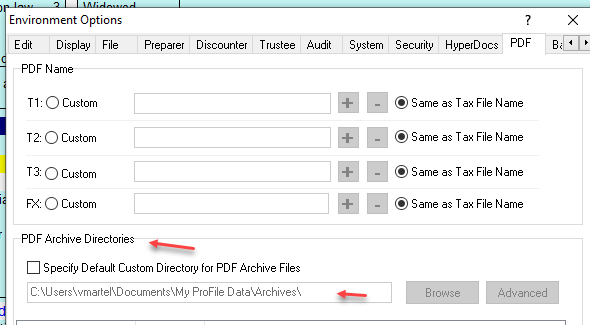
4. Select Form selection... under the Options drop-down menu in the top toolbar.
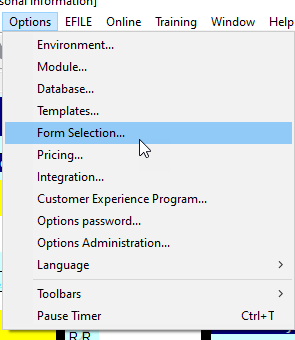
5. Assign the type of print job to use under the Print Job section.
6. Ensure one of the print sets is set to ARCHIVE (PDF) under the Options and Form section.
7. Select the Print option under the File drop-down menu in the top toolbar; ensure that the option Archive these sets is selected.
With these selections made, the PDF should be created in the custom directory specified.