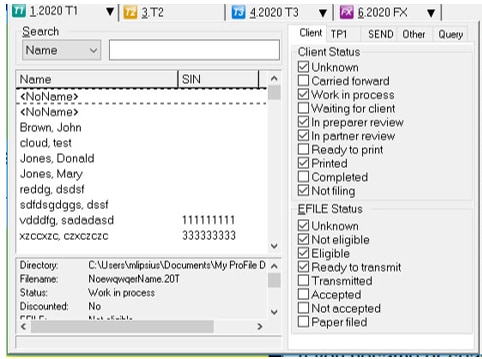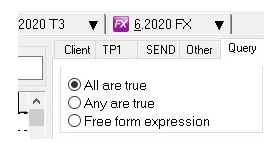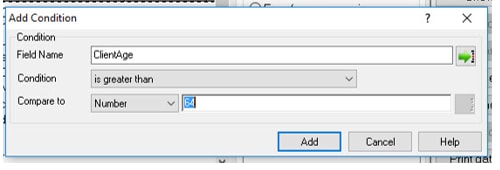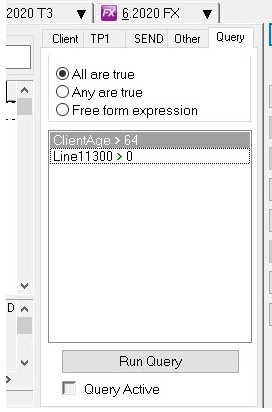The query function narrows the list of selected files for batch printing or to include particular files on a report. Queries help select data to export, or allow users to select files that require mailing labels.
Set query conditions
In a query, conditions are set for any field in the client file.
For example, a query can be created to select all clients who have birthdates before January 1, 1934 but after December 31, 1932. Another example is clients who have RRSP contributions of less than 10% of their earned income.
All this requires is a comparison of fields, and ProFile filters the client list to display the matching client files.
Create a query in Classic Database
1. Select the module you want to create the query for (for example, T1).
2. Select the Client tab.
3. Use the various options presented to filter out returns that do not apply to your query.
For example, returns have already been filed or already have a status of completed would be unchecked to exclude them from the query:
4. Select the Query tab.
The options in the Query tab allow you to undertake an advanced query by applying a rule..
5. Select the Rule that applies to the query with the radio buttons.
6. Right-click in the query pane below the radio buttons and select Add. The Add Condition window displays.
7. Select your query requirements.
8. Click the Add button when finished.
9. Click the Run Query button.
The query runs and the filtered results display.