Preparers have the ability to download responses and documents the client has uploaded. The preparer can then save the information sent to them by their client(s) to their document management system.
Intuit Link allows documents sent from the client to be downloaded to zip file so the preparer can save the documents to their document management system.
Download client documents
1. Select the client name to access their information.
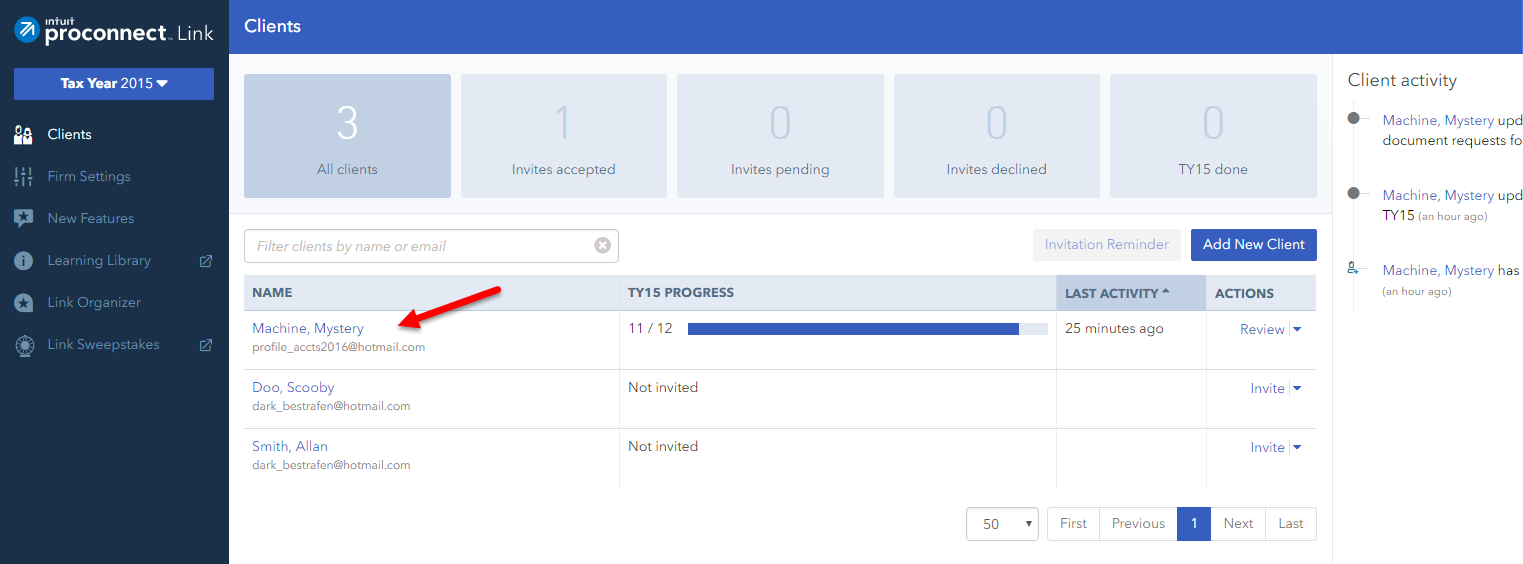
2. Select Download All Files (.zip file).
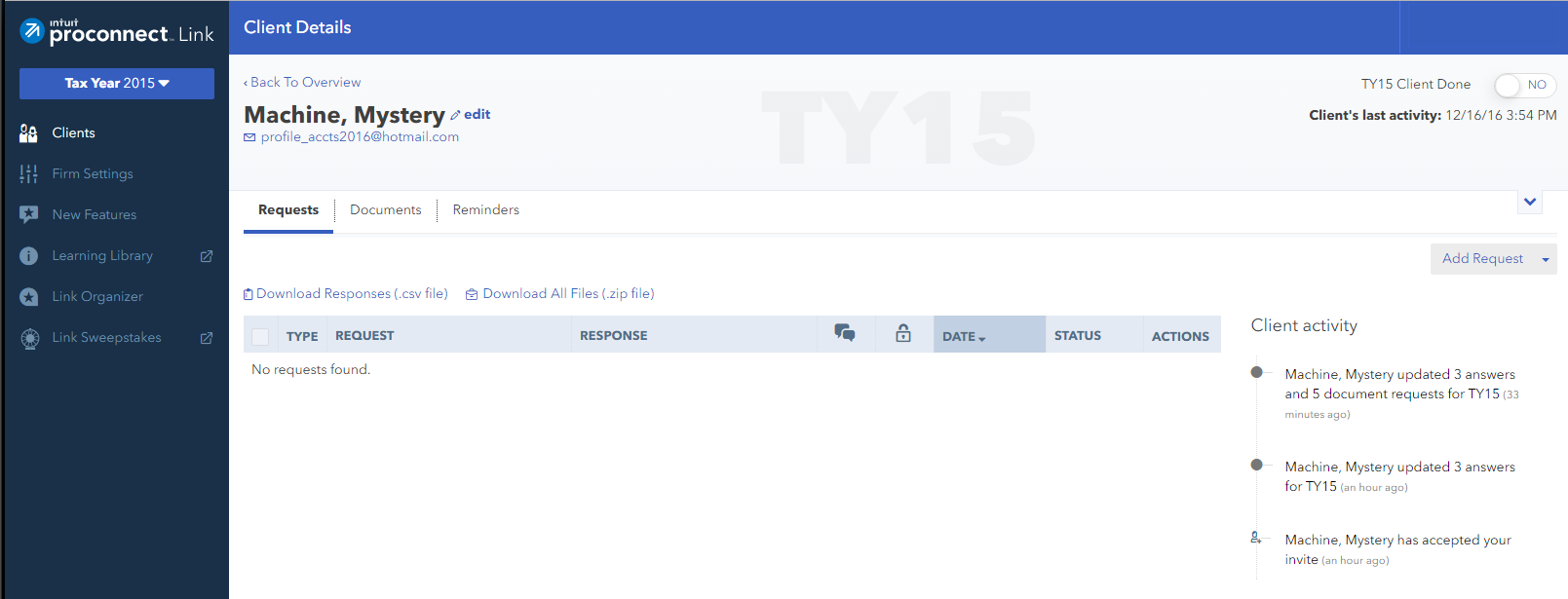
Note: This feature downloads documents that were uploaded by the taxpayer only. There is a 300 MB file size limit on the .zip file being downloaded.