1. On a Mac computer, select the Apple menu in the top-left corner and choose System Preferences...
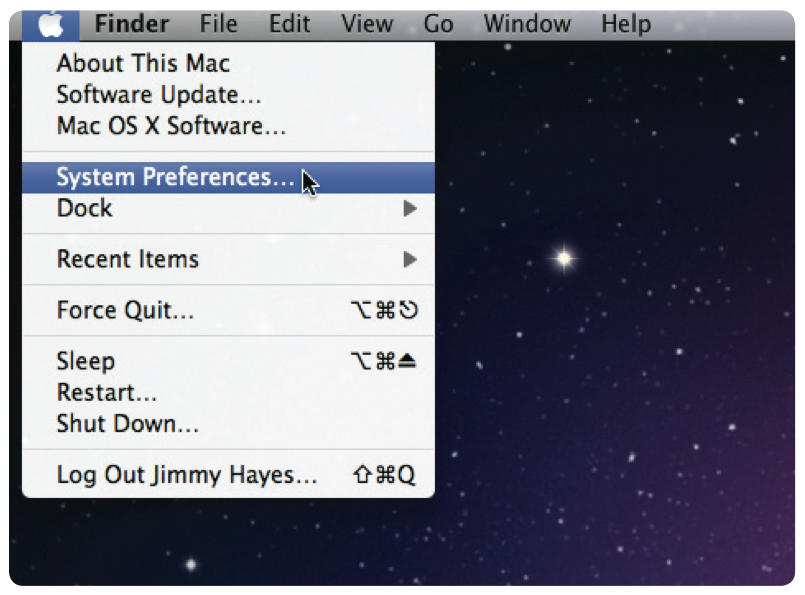
2. Click the Keyboard icon.
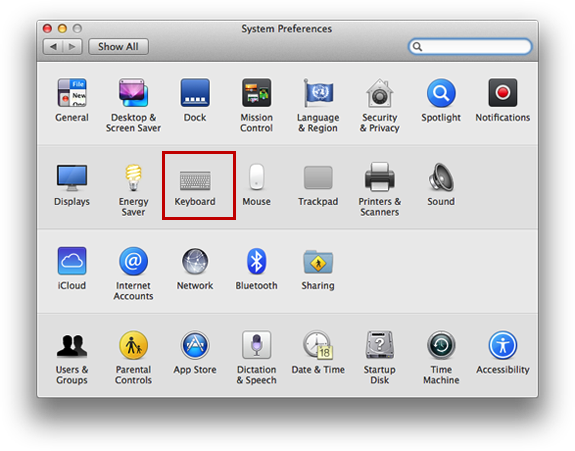
3. Enable Use the F1-F12 keys to control software features by checking the box.
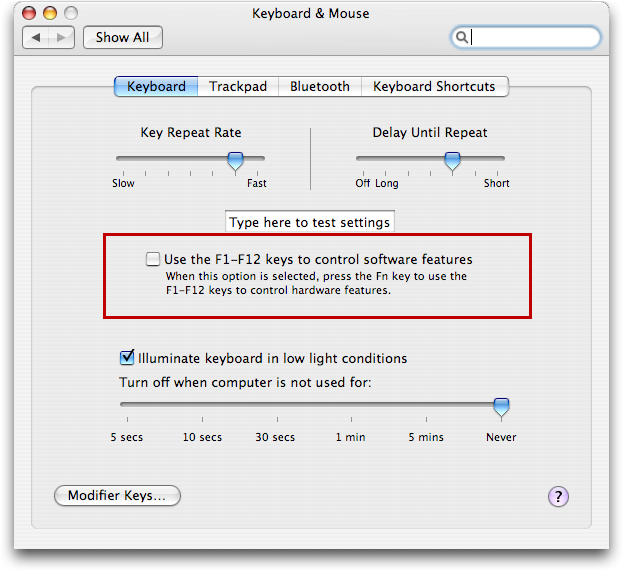
Alternatively, hold down the Function key and use the F-keys (F1-F12).