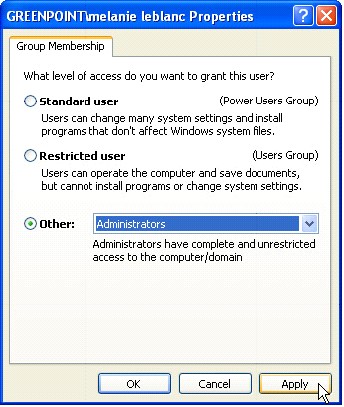If you are not logged on as an Administrator on your computer, you will receive this error when you attempt to install your software.
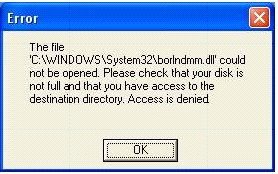
To change your level of access in order to install your software:
1. Close ProFile.
2. Go to Start > Settings > Control Panel > User Accounts.
3. Select your username and click on Properties.
4. Select the Group Membership tab.
5. Select Other and choose Administrators from the dropdown list.
6. Select Apply to register the changes.
7. Select OK to close the window.
8. Restart your computer so that your changes will take effect.