When trying to transfer billing and invoicing information into a QuickBooks invoice, a Class not registered error appears in the ProFile T1 module.
Resolution
If the Class not registered error occurs when you attempt to use the Options > Integration feature in ProFile, follow these steps:
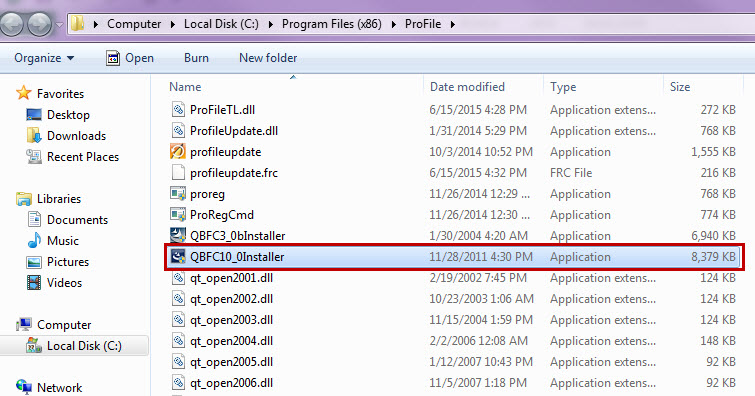
8. Once the installation is complete, restart ProFile.
9. Select the Options > Integration feature again to see if this has solved your issue.