Issue
When printing a return from ProFile, certain Forms, Schedules, or Jackets are missing a page or not printing correctly.
Correcting print settings in ProFile
- Select the option Print Setup from the File dropdown menu in the top toolbar. The Print Setup window displays.
- If the previous year's settings are working, select the previous module and review the following settings: Margins, Font Scaling, Position, and duplexing.
- Ensure the settings are the same for the current year.
Usually, selecting Always Use Default Windows Printer at the top, selecting from Positioning and duplexing: Centre Horizontally, Size to fit page, and selecting Use printer duplex settings will resolve most issues.
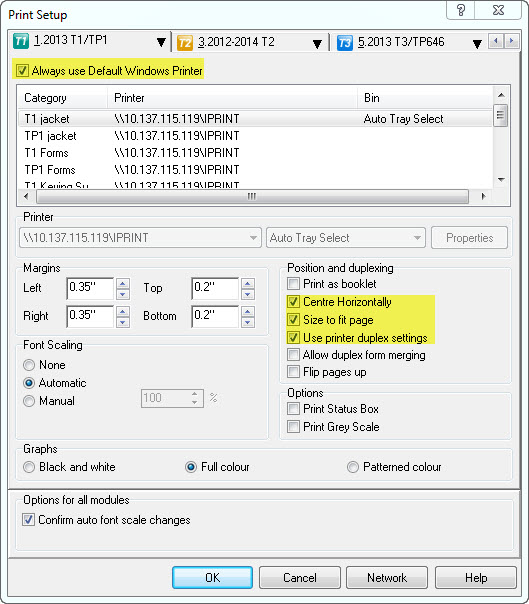
4. Select OK to save the selections.