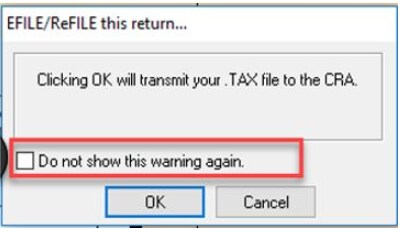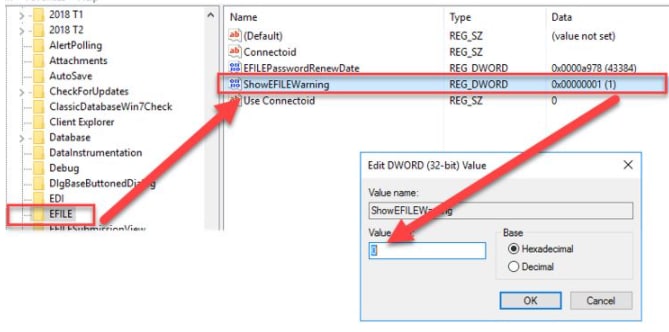If you've ever checked the Do not show this warning again option for transmitting a return, subsequent EFILE attempts for the return will not generate the warning message.
Resolution
- Close ProFile.
- Open Regedit and navigate to HKEY_CURRENT_USERSoftwareGreenPointEFILE.
- Change the value of the ShowEFILEWarning file from 1 to 0.
- Click the OK button.
The pop-up warning reappears when the return undergoes EFILE.