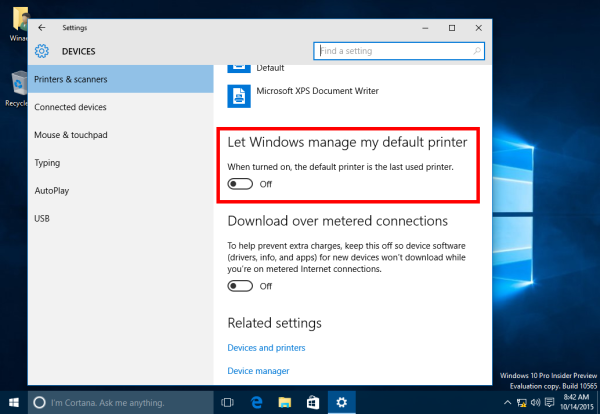Microsoft has implemented a behaviour for printers in Windows 10 that may automatically change the default printer to the last one used. While this can be useful for some users, many others might prefer to set the default printer manually.
Stop Windows 10 from changing the default printer
Every time a different printer from the default one is selected in the print dialogue, Windows 10 sets the selected printer as the new default printer.
There is a new setting in the Settings app which allows this to be disabled and restore the familiar behaviour used in all previous Windows versions. Follow these steps to configure it:
- Open the Settings app.
- Go to the following page: Settings > Devices > Printers and Scanners.
- See the option named Let Windows manage my default printer. Turn it off as shown below: