Note: Both ProFile and QuickBooks should be run using the Administrator designation for the import process. This can be accessed by right-clicking on the respective desktop icon and selecting the Run as Administrator option from the menu.
Import the data
- Ensure that the ProFile T2 taxation year matches the one entered in QuickBooks.
- Ensure that the question Complete return from GIFI? is answered as Yes in the Filing section on the Info page:
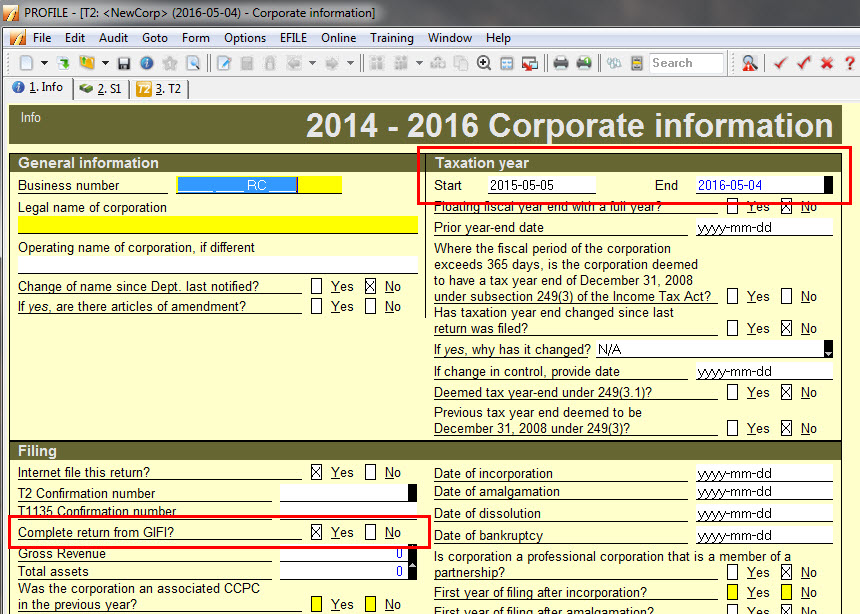
- Select the QuickBooks Import? option under the File dropdown menu in the top toolbar. The GIFI Data Import window displays.
- Confirm the GIFI Data Import date. Ensure that the ProFile and QuickBooks dates match.
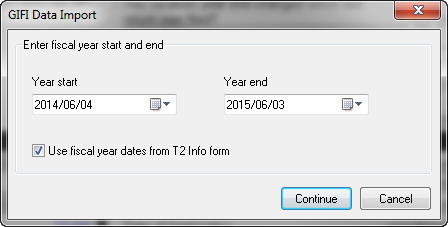
- Review the amounts being imported from QuickBooks to ProFile.
- If the amounts are accurate, select the Import button.
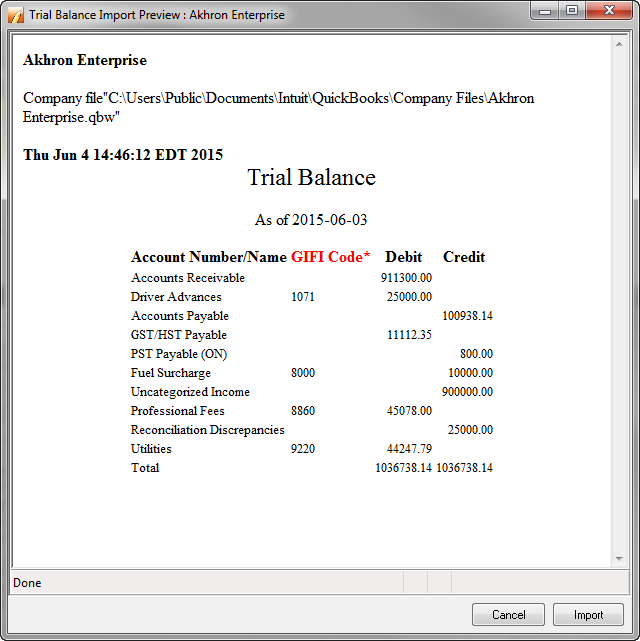
The data imports.