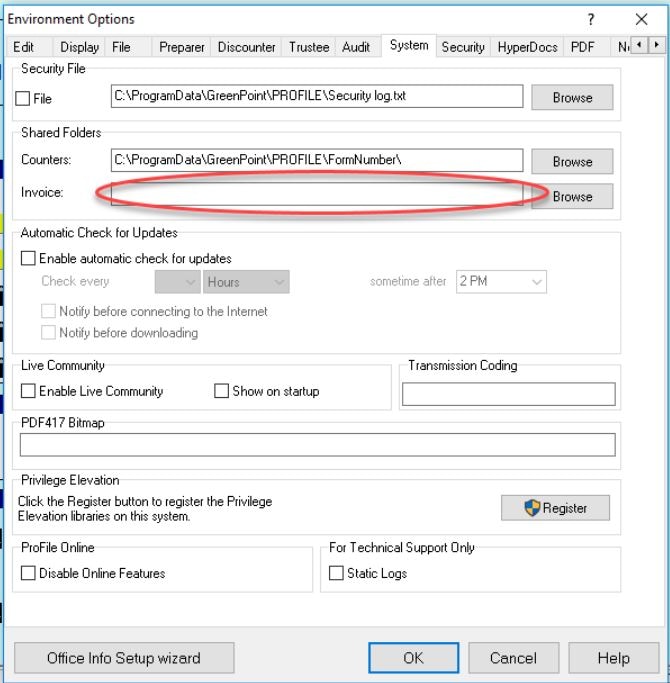Ensure the following:
- If there is a file template (found in the Options module) that the invoice on the template return is blank
- There is a value under Options > Pricing and the option Automatically Increment Invoice Number is selected
- Invoice Type (Detailed or Brief) and Invoice By (Schedule or Hour) selections have been made in options pricing
Save the return for the counter to start.
If using a network
1. Navigate to the Options > Environment... > System tab.
2. Designate a writable Invoice folder under the Shared Folder section.
3. Click the OK button to save the assigned folder location.