If you want to open a tax return from a disk or USB drive, the easiest method is to bypass ProFile's file management features. To do this, select File > Open from the main menu, rather than opening the file by way of the database.
Instead of displaying the advanced file management box, ProFile will display a file dialogue box. Select the drive letter of the device, and then highlight the file you wish to open. Click Open to open the file.
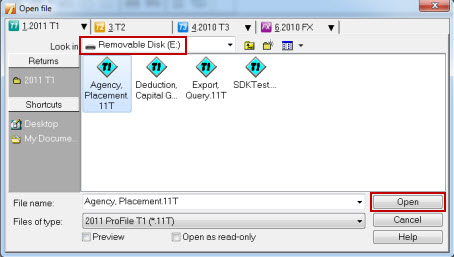
Note: You may want to lock your directories in Options > Environment > File to avoid ProFile defaulting to your disk or USB drive the next time you attempt to open or save a file.
