ProFile users encounter a Padding is Invalid and cannot be removed error when adding a license in ProFile.
This error displays if the Entitlement Client is corrupt.
Resolution
1. Navigate to the ProgramData folder in your C: drive.
Note: ProgramData is a hidden folder.
2. Open the GreenPoint folder.
3. Rename the file gp.dat to gpOld.dat.
4. Navigate to the folder C:/ProgramData/Intuit/Entitlement Client/v8.
5. Rename the file EntitlementDataStore.ecml to EntitlementDataStoreOld.ecml.
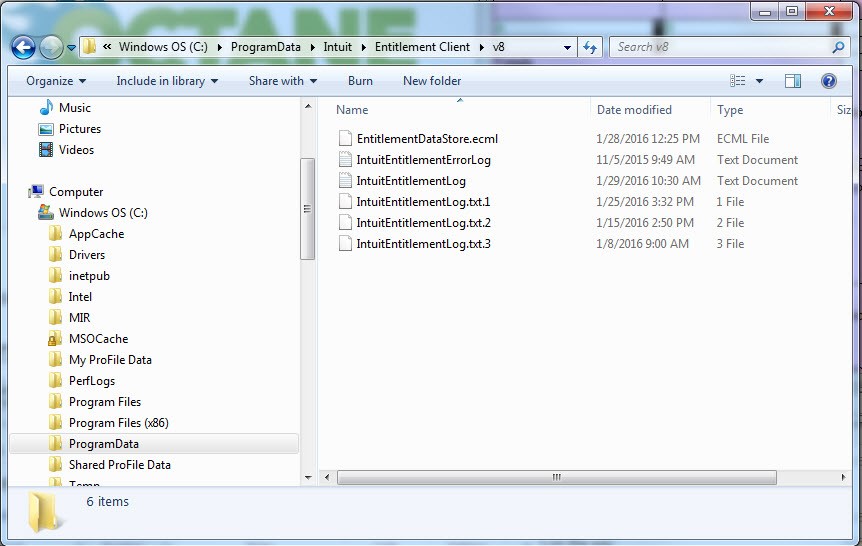
6. Close Windows Explorer.
7. Open ProFile and enter the license.
The error message should no longer display.