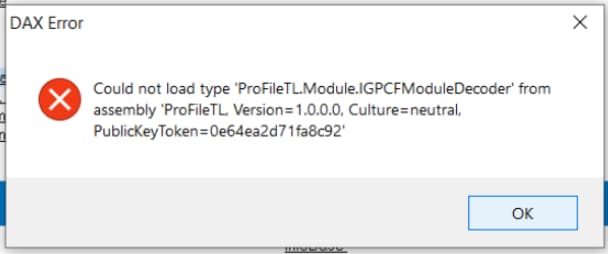The DAX error is due to a damaged ProFile component, or a missing or damaged Microsoft component. The error reads: Could not load type [MORE].
Local installation repair
- Determine if there are any Windows updates.
- Run any outstanding updates.
If there are no updates, run a repair on ProFile:
- Exit ProFile.
2. Download the full version from the ProFile download page. Select the Save option when prompted; do not choose Run.
3. Right-click on the gpsetup.exe icon after it has been downloaded and select the Run as Administrator option. This will repair any corrupt components in the software.
4. Restart the computer and launch ProFile.
If the issue persists:
1. Uninstall ProFile.
2. Reboot the computer.
3. Run gpsetup.exe as an administrator.
Workstation installation repair
- Delete the workstation icon.
- From the server mapped drive, locate the ProFile installation folder.
- Right-click on the Workstation Installation.exe icon and choose the Run as administrator option.
If the issue persists:
- Delete the workstation icon.
- Download the QuickBooks Component repair tool (this tool will run a script that will check Microsoft components that QuickBooks and ProFile use). This tool can be found here.
On completion, the tool restarts the computer.
3. From the server mapped drive, locate the ProFile installation folder.
4. Double-click on the Workstation Install.exe file.
5. Run the workstation install as an administrator.