Receiving a File Read Error when trying to open a return in ProFile could be caused by the language and keyboard settings, as ProFile does not support foreign language packs. The default language has to be English, and any non-English keyboards should be removed.
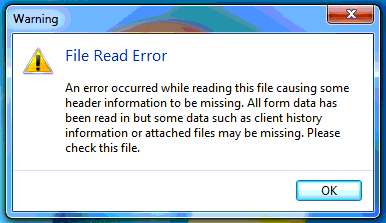
Resolution
1. Go to Control Panel > Region and Language.
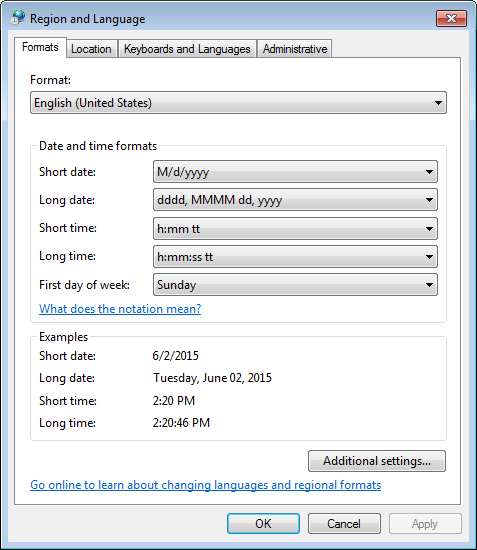
2. Under the Location tab, ensure that the Current location is set to United States or Canada.
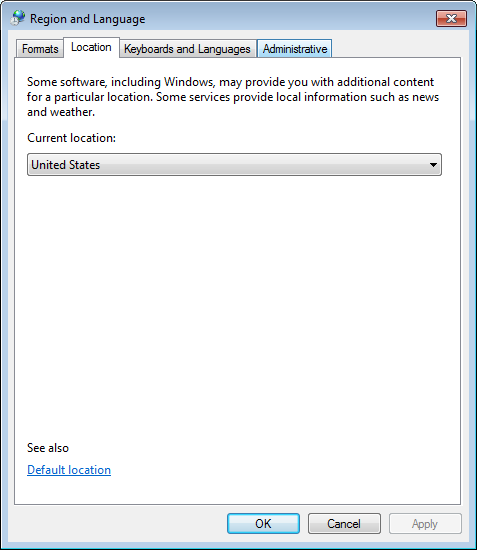
3. Under the Administrative tab, select Change system locale...
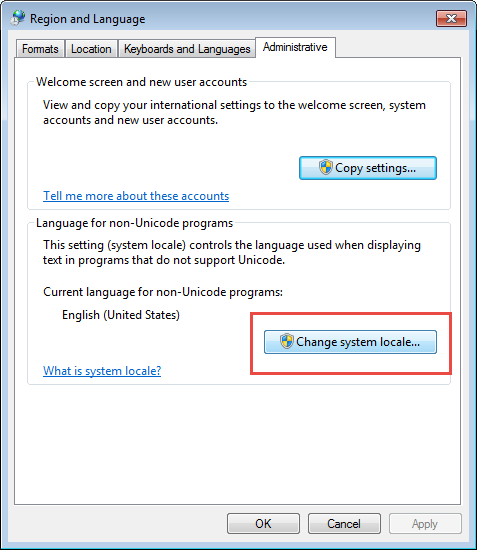
4. Under Region and Language Settings, select English (United States) as the Current system locale.
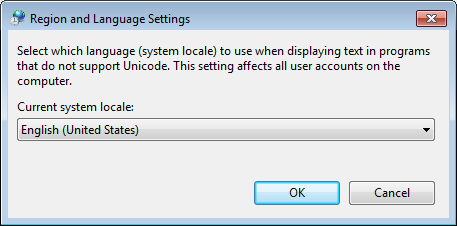
5. Click OK to save the changes.