Many issues with ProFile can be resolved with a repair. A repair is done by running the latest ProFile GPsetup installer file over top of the current installation. Here are the steps for running a ProFile repair.
- Save any unsaved work and exit ProFile.
- Download the latest full version of ProFile from the ProFile download page. Select the save option when prompted; do not choose the run option.
For browser-specific instructions on how to download the full ProFile version, click here.
- Right-click on the gpsetup.exe icon after it has been downloaded and select the Run as Administrator option. This will repair any corrupt components in the software. If the latest version of ProFile is already installed you may get a window with an option to repair or remove ProFile.
- Select the Repair option.
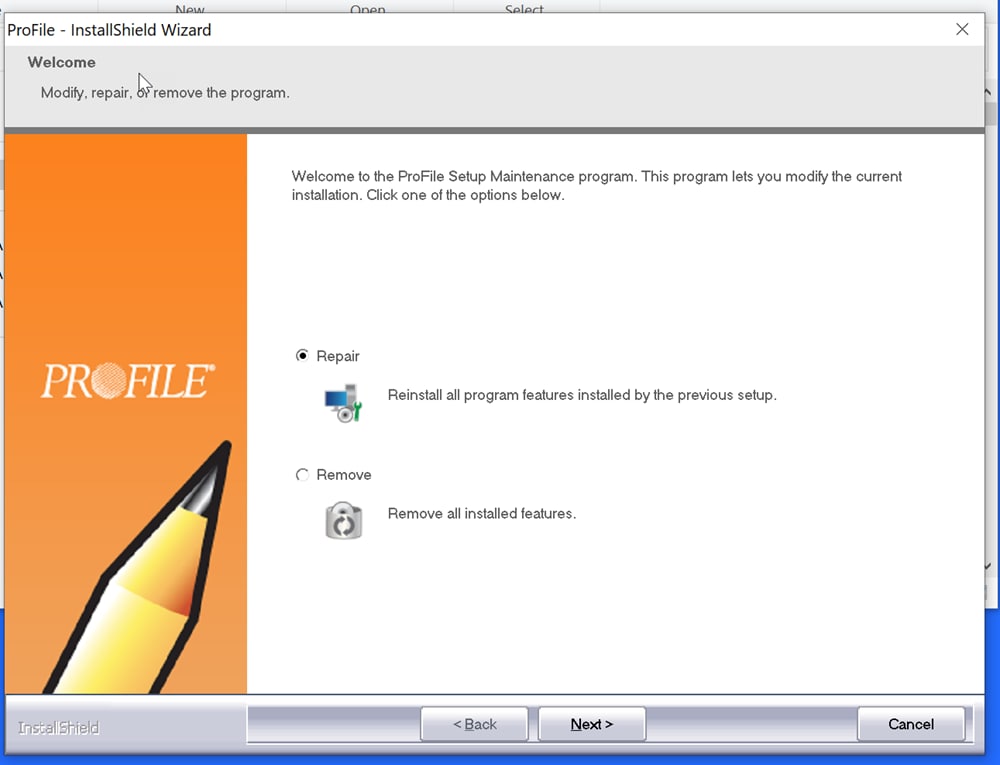
- Select the Next button and follow the prompts to begin the update.
- Select Finish when the update is complete.
- Relaunch ProFile.