When trying to purchase an OnePay return for the T1, T2 or T3 module, neither the toolbar nor the File menu offers the option to make the purchase.
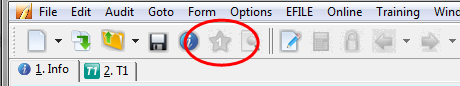
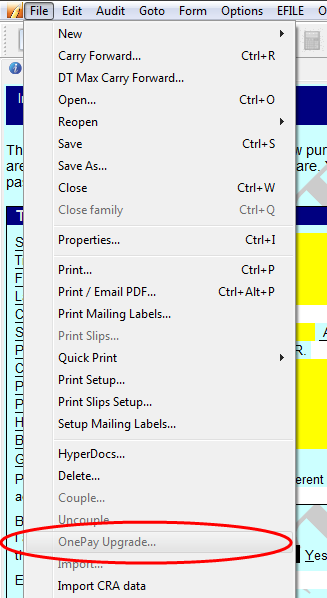
Check if the return has already been purchased
Under the File menu, choose Properties and check the status to see if the return has already been purchased.
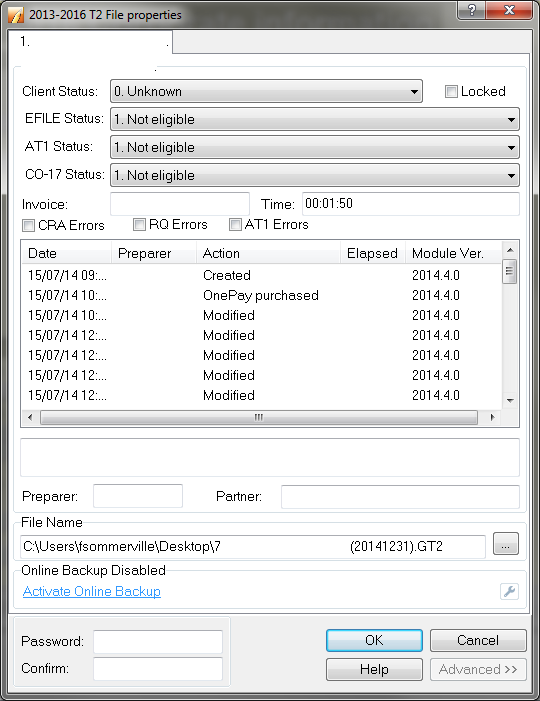
The return has to be carried forward and be newly repurchased.
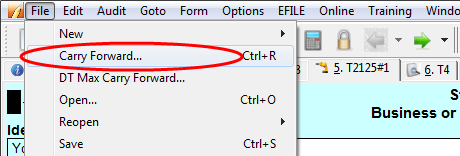
Check for an existing license or trial license
Go to the Help menu, click on Manage Licenses, and confirm that there are no licenses that may be nulling the OnePay process.
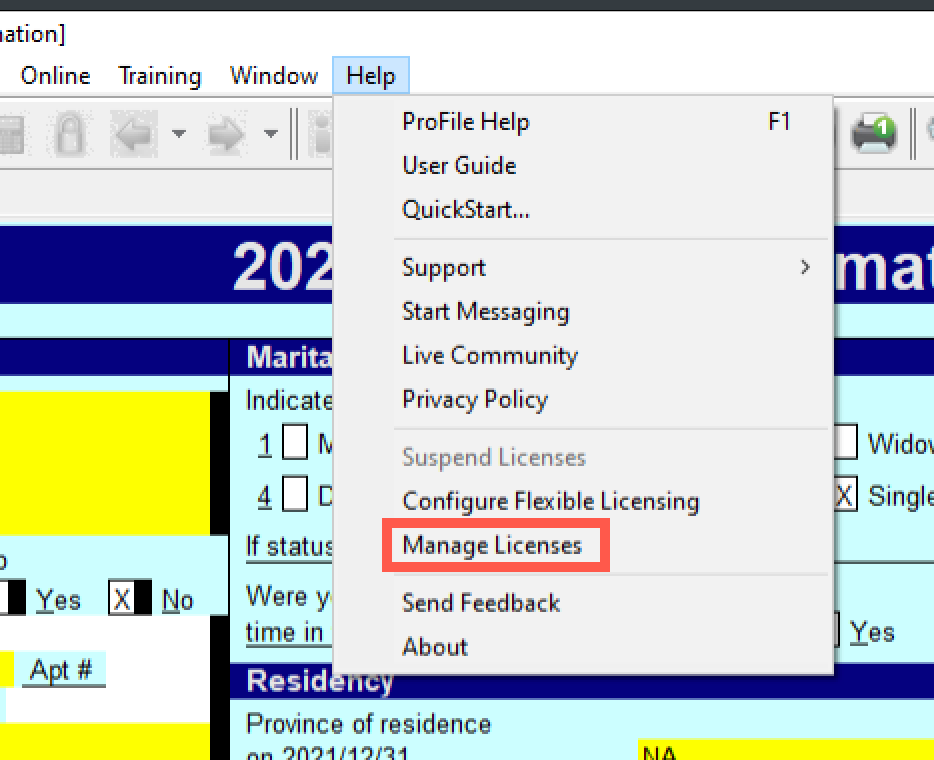
If the above does not work, try going to File and then Print to see if you get the OnePay wizard popup.