When TP1 users open a return, multiple MR69-related messages display in the auditor warning window:
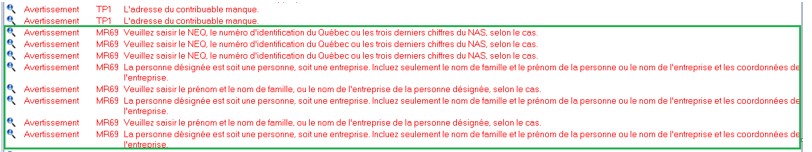
Resolution
- Open the MR69 form in ProFile.
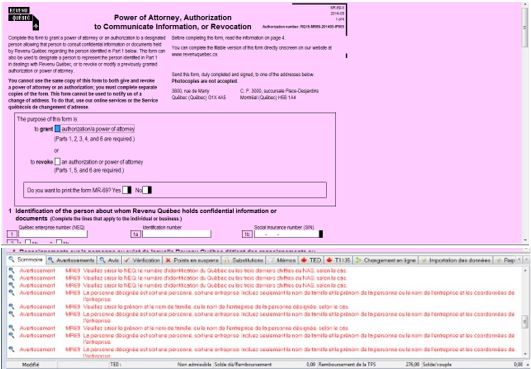
2. If preparers do not need to complete the MR69 form, unselect the authorization checkbox.
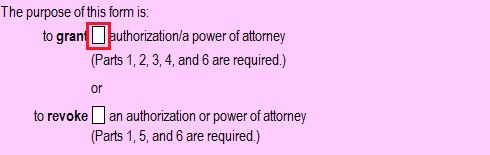
3. The MR69-related messages are cleared from the auditor warning window.
If preparers need to complete the MR69 form, complete it as required and the MR69-related messages are cleared from the auditor warning window.