- 1. Open Taxprep.
- Navigate to the “FAM” form.

3. Uncheck the Add a dependant’s return box in the Family Data Connection section.
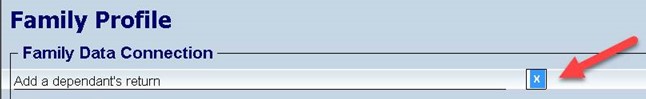
4. Select the Yes button when prompted to continue.
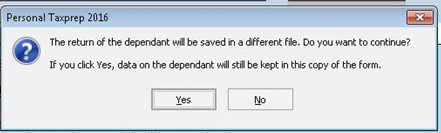
A new file is created for the dependant.
5. Open ProFile.
6. Carry forward both the parent and dependant file.