After an update, the T2 module year-end date still gives an error message: T2 EDI EFILE#001005: Corporation internet filing for fiscal years ending after October 31, is not supported in this version. Fiscal periods ending after October 31, are not supported.
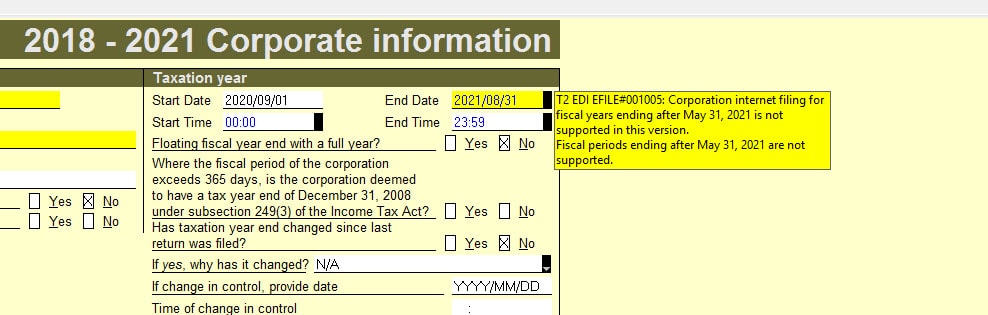
Resolution
It is necessary to update the T2 module into the current year.
1. Select the Properties... option from the File drop-down menu in the top toolbar. The File Properties windows displays.
2. Select the option 0. Unknown in all available drop-down menus. The most common cause for this issue is the preparer saving the file with the Client Status of 8. Completed. In this situation ProFile will not advance the file to the next module.
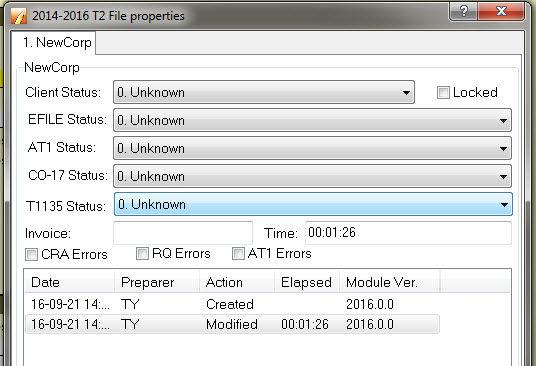
3. Click the OK button.
4. Select the Save option from the File drop-down menu in the top toolbar.
5. Close and reopen the return. A prompt displays asking to update the module:
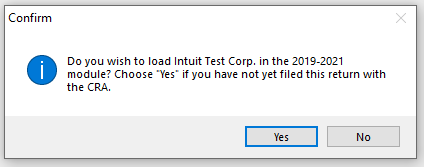
6. Click the Yes button. The module updates.