The questionnaire template in Hub allows users to compile and send questions via email for clients to answer. Questionnaire templates can be customized for clients, locations, or any other need. In addition, response types can include either yes/no or open-ended questions.
Open and edit a questionnaire template
- Open the ProFile application.
- Select the Hub option from the Goto menu in the top toolbar:
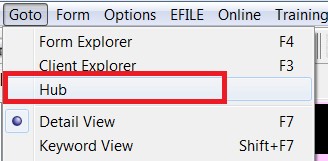
3. Hub opens, displaying a list of clients.
4. Identify the client to whom you want to send a questionnaire.
5. Select the Invite button associated with the client:
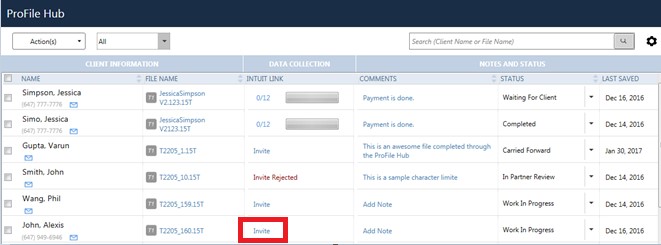
6. The Invite Clients to Use Link window opens. Select the Edit link from the Questionnaire option.
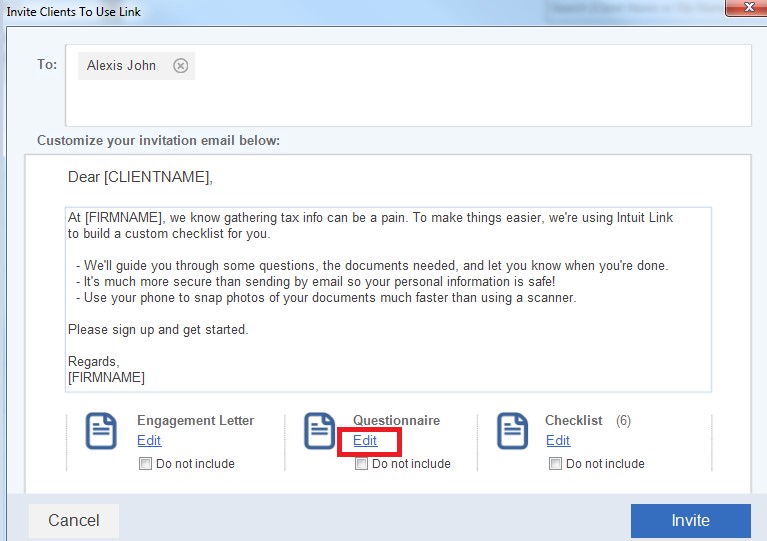
7. The Edit Questionnaire window displays.
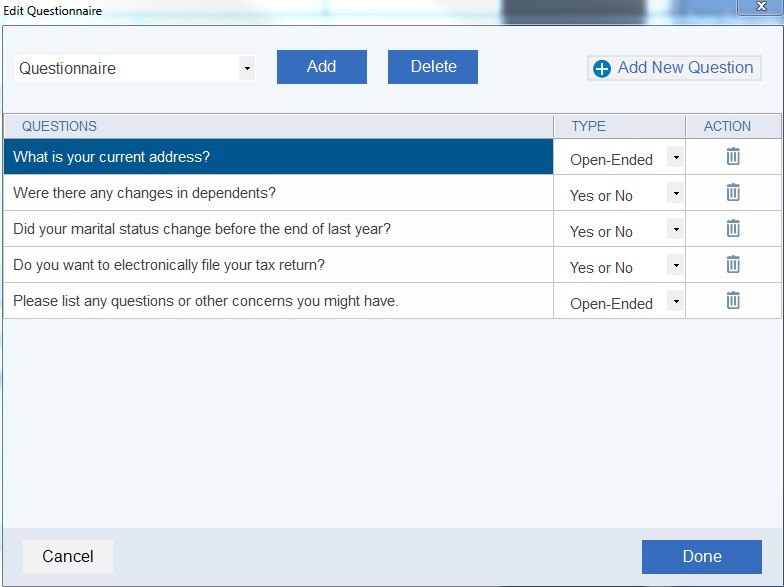
Create a new question
- Select Add New Question.
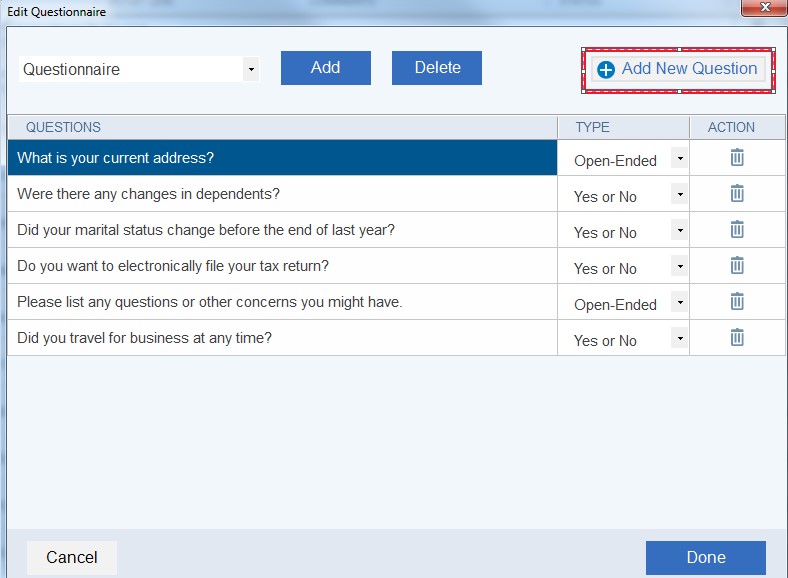
2. Enter the new question into the blank field and select either Yes/No or Open-ended in the TYPE column.
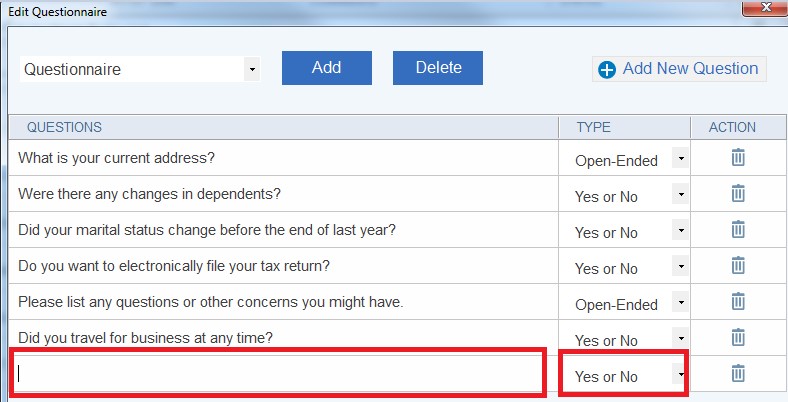
3. Select Done. The new question is added to the questionnaire.
To delete an existing question:
- Identify the question to be deleted.
- Select the trash icon that corresponds to the question. The question is deleted from the questionnaire.
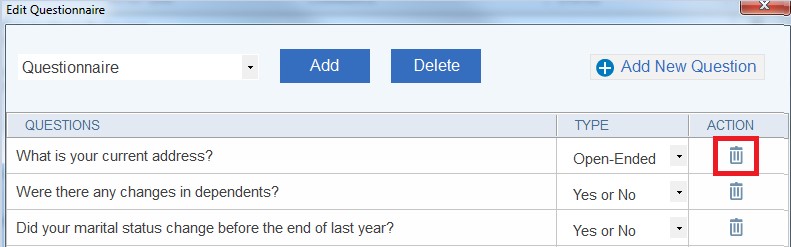
Create a new questionnaire template
- Select Add. The New Questionnaire window displays.
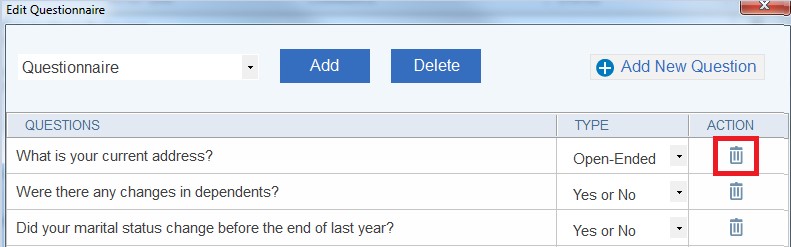
3. Enter a name for the new questionnaire template.
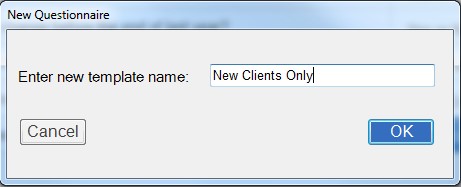
4. Select OK. The new questionnaire template is ready to be populated with questions.
5. Add new questions along with their corresponding response types.
6. Select Done. The template is added to the drop-down menu of existing questionnaires.
Delete a questionnaire template
- Select the questionnaire to be deleted from the drop-down menu.
- Select Delete. The Confirmation Message window displays.
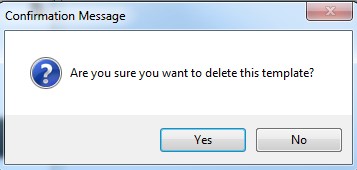
3. Select Yes. The questionnaire template is deleted from the menu.
Send the questionnaire to clients
- Make any necessary changes to the questionnaire using the steps above.
- Select Done in the Edit Questionnaire window. The Invite Clients to Use Link window displays.
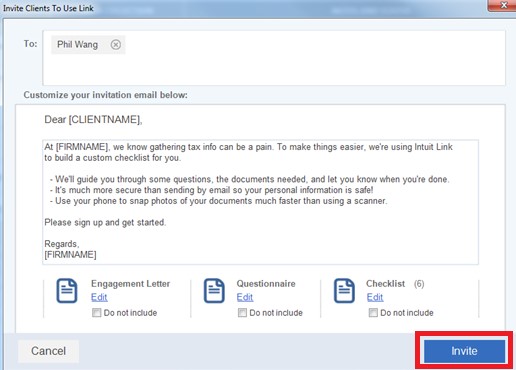
3. Select Invite from Invite Clients to Use Link. The questionnaire is sent to the client.