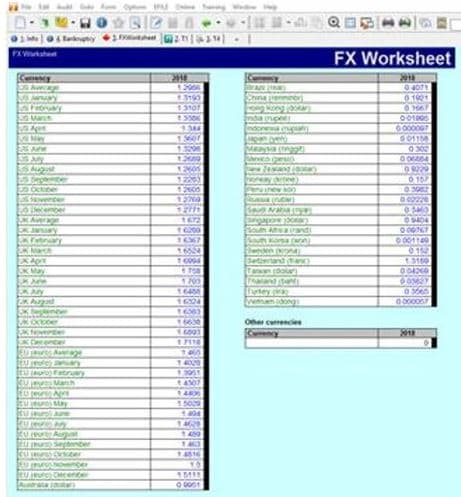Until recently, the Bank of Canada was responsible for providing and revising public foreign exchange rates.
The Bank of Canada has changed its approach and now provides fewer such rates. As a result, ProFile users are now responsible for finding and entering the rates that the Bank of Canada no longer provides.
ProFile has created the Foreign Exchange (FX) Currency worksheet to help customers manage this change.
The FX Currency worksheet allows customers to set rates for currencies not on the Bank of Canada list and have these rates available on the applicable form. It is accessible in the T1 module.
Customers can override rates as needed on the worksheet. The worksheet will save any overrides. In addition, customers can use the Other currencies section of the worksheet to add currencies not already listed on the worksheet.
The changes, additions, and overrides made on the FX Currency worksheet display automatically on any form with foreign currencies (e.g. T5, T3, etc.)