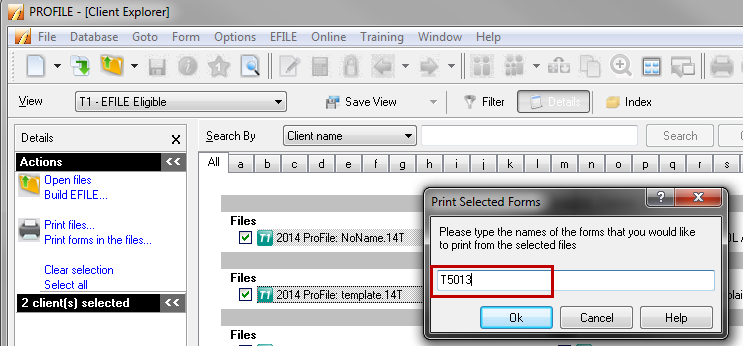Batch print specific forms from Classic Database
1. Select the Batch printing... option from the Database drop-down menu in the top toolbar. The Database window displays.

2. Select the Form(s) selected below option in the Print Selection section.
3. Enter the name of the form.
4. Click the Select All option or run a query for the desired returns.
5. Click the Batch Print button.
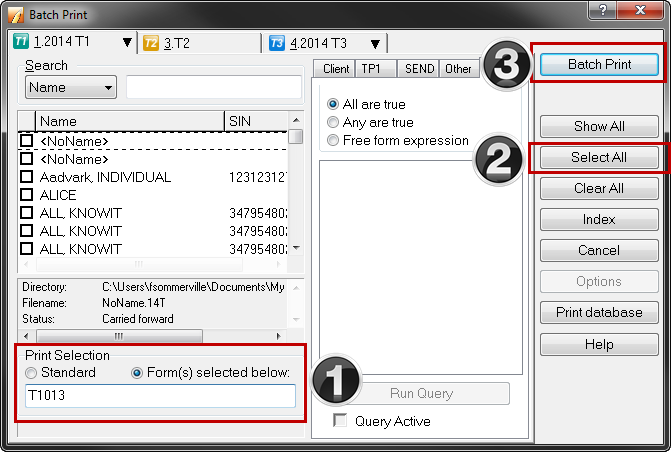
Batch print specific forms from Client Explorer
1. Open the Client Explorer in ProFile.
2. Filter the search to the specific module and year.
3. In the left pane, click Select all or refine the query in the filter window.
4. Right-click on any of the selected files and select Print Forms in File....

5. Enter the name of the forms and click the OK button.