Run a query on the database
- Launch the database.
- In Client Explorer, click Filter > Advanced > New > Add.
- In Classic Database, click on the Query tab, right-click, then choose Add.
- In the Edit Condition window, enter T1Info.B[25] as the Field Name, is equal to as the Condition, and Number 2 or 3 in the Condition field.
Note: A value of 2 will query Pre-assessment - Contact preparer by mail. A value of 3 will query Pre-assessment - Contact client.
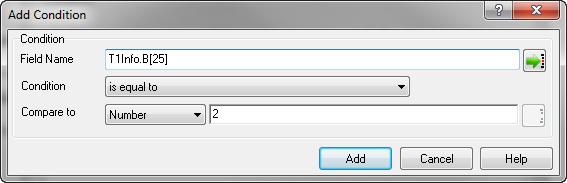
5. Click OK and run the query.