The Client Explorer can be used as both an address book and a file management tool. Addresses display on-screen, and the addresses can be changed in the Client Explorer without affecting previously filed returns.
The client details can be edited for a particular client by right-clicking on a client and selecting Edit Client Details from the menu. This opens a window where the client's personal information can be changed. You also have the option to add a picture to display next to the client's name in the Client Explorer window.
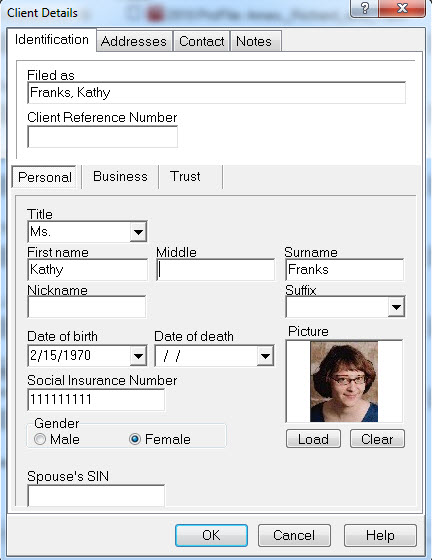
Any changes made do not affect data in the client's files. Rather, it updates the client record in the database. This keeps the client contact information up-to-date and while protecting the data in completed files.