To run a query on the database to find which returns contain the T1135 form, start by launching your preferred database, Client Explorer or Classic Database.
Set up a query in Client Explorer
- In Client Explorer, select the Filter button at the top and select the module and the years you are searching.
Tip: Right-click in the Years tab to clear all or select all at once.
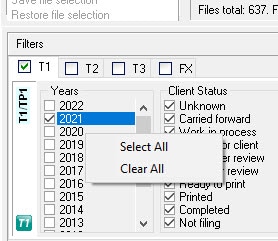
- Select Apply Filters.
- Select Advanced.
- Select New, then select Add.
Set up a query in Classic Database
- In Classic Database, select the Query tab.
- Right-click in the query box and select Add.
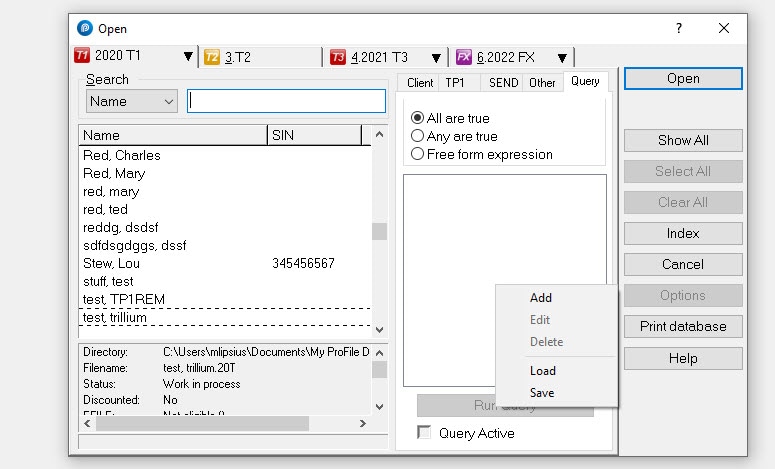
Run the query
1. In the Edit Condition window, enter the following values:
- Field Name: T1Info.B[17]
- Condition: is equal to
- Compare to: Truth, True
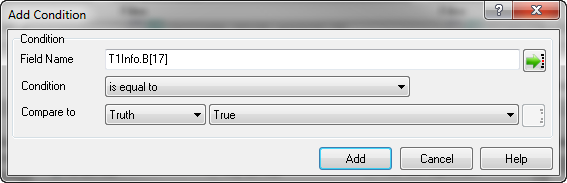
2. Select OK and select Run Query in Classic Database or Apply Filters in Client Explorer.
Run a query for returns with T1135s not yet EFILED
After you've added a query for finding returns with a T1135, you can add a query for which returns have T1135s not efiled.
- Go to the query you set up and select Add again.
- Enter the value T1Info.S[121] in the Field Name field.
- Select the value is less than in the Condition field.
- Select the values String and 0, respectively, in the Compare To fields.
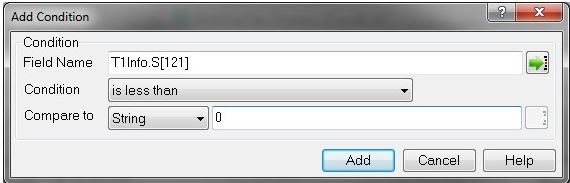
- Select Add.
- Run the query by selecting Apply Filters or Run Query, depending on your database.
Run a query for returns with T1135s that have been EFILED
- Go to the query you set up and select Add again.
- Enter the value T1Info.S[24] in the Field Name field.
- Select the value is less than in the Condition field.
- Select the values String and 0, respectively, in the Compare To fields.
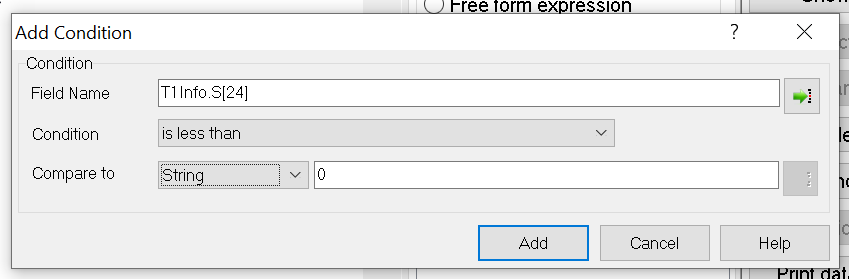
- Select Add.
- Run the query by selecting Apply Filters or Run Query, depending on your database.