Hi Everly,
Being able to view how much you got paid helps make your budgeting easier. Rest assured, I'll be happy to steer you in the right direction with this.
In order for you to access your pay stubs with ease, the company admin would have to invite you first. Here's how:
- Log in to QuickBooks Online.
- From the left, select the Employees menu.
- For a new employee, select Add an employee.
- For an existing employee, select the employee’s name, then select the pencil icon next to Pay.
- In Personal info section, add your employee’s email address, then select the checkbox for one or both of the options available:
- Invite this employee to track and record hours they work. Note: This will only be available if you are using TSheets.
- Invite this employee to view their pay stubs online.
- Select Done. The invitation will be emailed to your employee. Once they accept the invite, you’ll see a message "Good news! Your employee is ready to view their pay stubs online" in Personal info section.
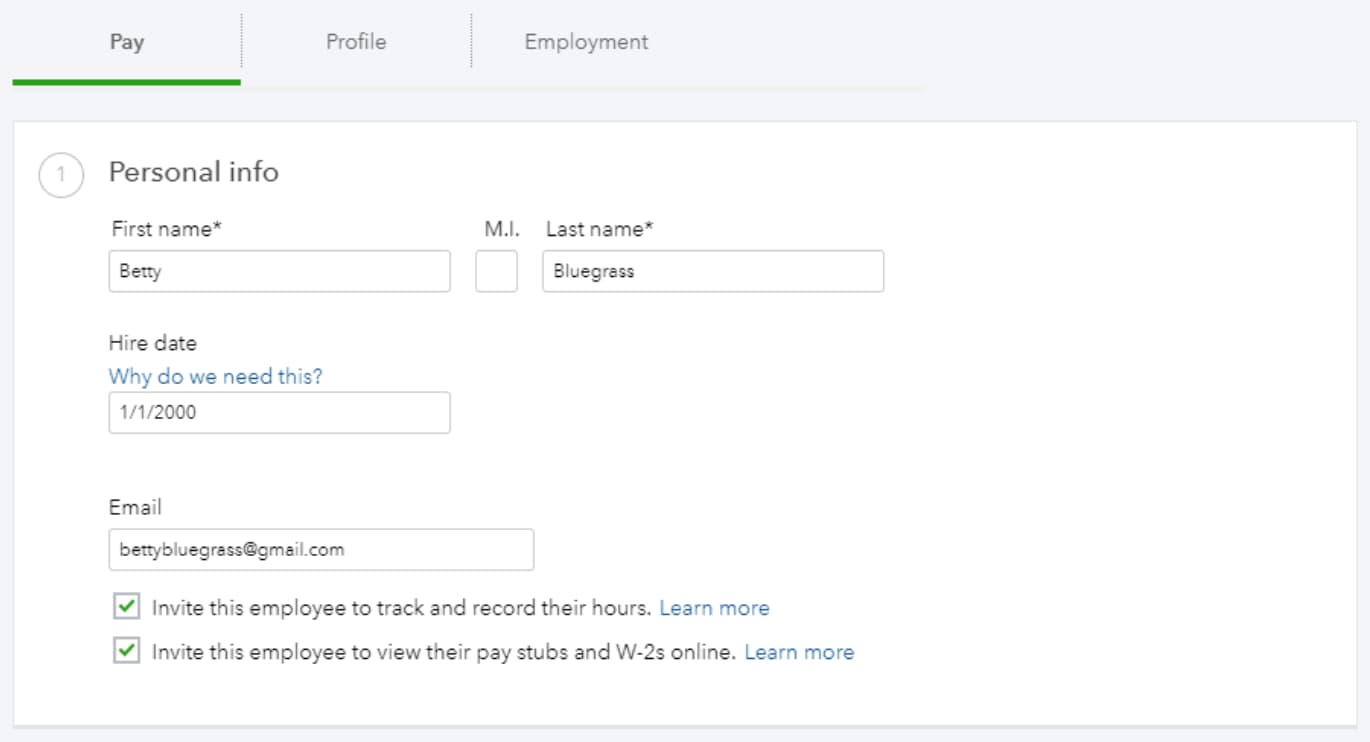
Note: If you need to resend a Workforce or TSheets invite, you can go back to this screen, then select Resend.
Once you've been invited, you can proceed with logging into Workforce and checking your info.Here's a helpful article I encourage you to check out: View your pay cheques and T4s online in QuickBooks Workforce.
If you have further questions, please reach out to our support team using this link here.