Hi there,
It's good to have accountant users like you reach out to the Community. I'll be glad to share more info about Workpapers.
Depending on the grouping that you did, QBO allows you to accurately export from QBO to a GIFI file and I'll show you how.
How to export from QuickBooks Online to a GIFI file
- In QuickBooks Online Accountant, go to the WorkPapers section for your client’s books.
- Check the Working Trial Balance, and the GIFI Mapping to insure that all the work is completed. Any unassigned codes can be done under GIFI mapping section.
- To assign GIFI codes, go through the list and select Assign GIFI Codes.
- A row will appear beneath the line you wish to map. Select the GIFI code from the list.
- Once completed, select Save GIFI code at the top right. This will save the information in GIFI file format
- Open ProFile and create a return or open the return you want to import the GIFI codes into.
- From the File menu, select QBOA Import.
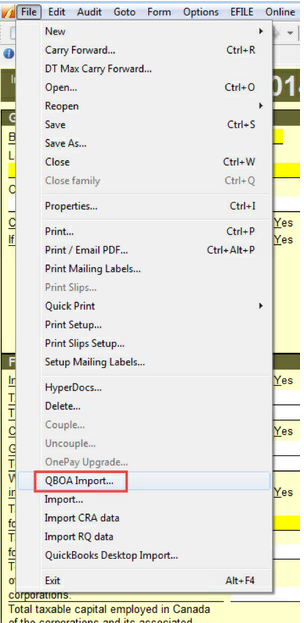
8. Select OK, and the export is completed.
For more info on Workpapers, check out this helpful article from our Community: Introducing WorkPapers. Let me know if you have questions. I'm here to help. :)