Hi ds.mc,
It's great that you're keeping an eye on your financials for previous years! It's an awesome habit that ensures you'll always have a clear idea of how your business is doing. Running the General Ledger is the best way to see exactly what's going on in your books, as it provides an incredibly detailed view of your financials when paired with the advanced customization capabilities available in QuickBooks Online. I'll be happy to help you run a report with all the info you need.
I have a few recommendations for running your general ledger. It's just a few easy steps to get a detailed picture:
- Head to your Reports tab then open the General Ledger.
- Click Customize in the upper-right corner.
- Under General enter the desired Report period.
- Expand the Rows/Columns section then click on Change columns.
- Add any desired columns by checking the box. I suggest adding the Debit and Credit columns to see exactly how a transaction affected your books.
- Select Run report.
- (Optional) Click on Save customization to save this report template for future use.
- If you receive an error saying the time range is too long, remove columns you don't need or export to Excel using the icon in the top-right of the report.
Here's what the export icon looks like:
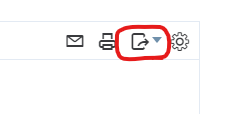
If you'd like a report with even more details, check out the Journal report to see the underlying journal entry of everything in your QuickBooks.
Feel free to reach out anytime if there's anything I can do to help.