When transmitting slips to CRA you may encounter a request asking you to provide a transmitter number. Not providing this information will prevent the slip transmission.
Acquiring a transmitter number
If a transmitter number has not been assigned or if there is a delay in receiving the number you can use MM555555. This is a generic transmitter number that will be accepted by CRA.
Review the CRA support page on transmitter numbers to learn more or to apply for your own unique transmitter number.
Entering a transmitter number
- Select the ⚙ icon and then Payroll settings.
- Select Federal tax.
- Select View/Edit to edit the settings.
- In the T4 Transmitter number box, enter your transmitter number. If a transmitter number has not been assigned or if there is a delay in receiving the number, you can use MM555555.
- Select Save.
Note: CRA provides transmitter numbers with an “MM” designation (for example, MM555555). Payroll only requires and allows the number component (for example, 555555) without the “MM” designation be entered in the T4 Transmitter Number field.
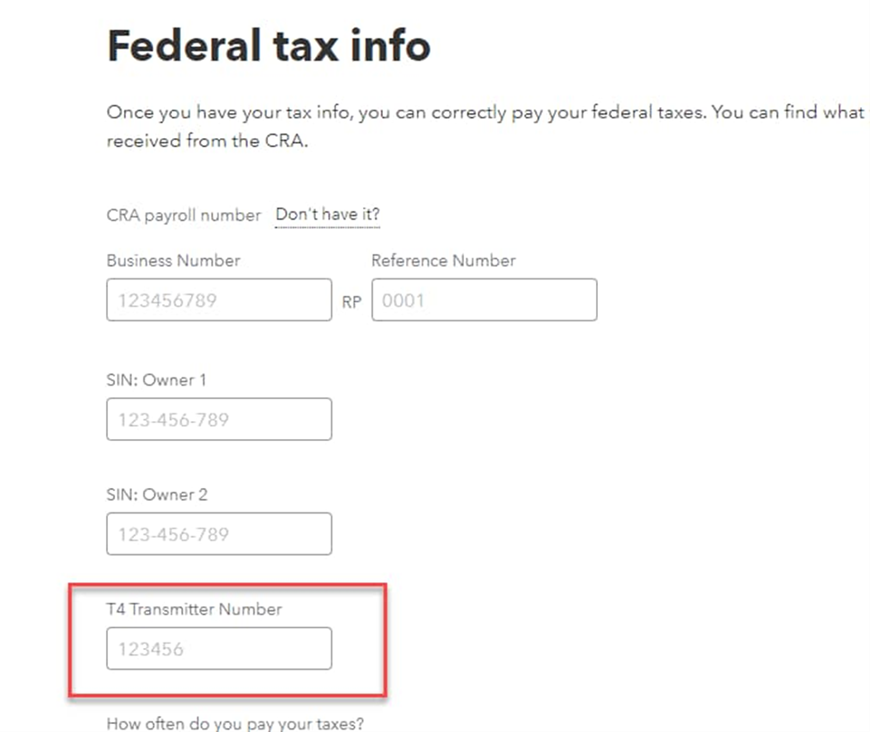
Once the transmitter number is entered, detailed steps of the T4 slip submission can be found here.
If submitting the T4A/T5018
If you are submitting the T4A/T5018 you will be prompted to enter the transmitter number. The number should automatically populate based on the earlier addition to the setup preferences.
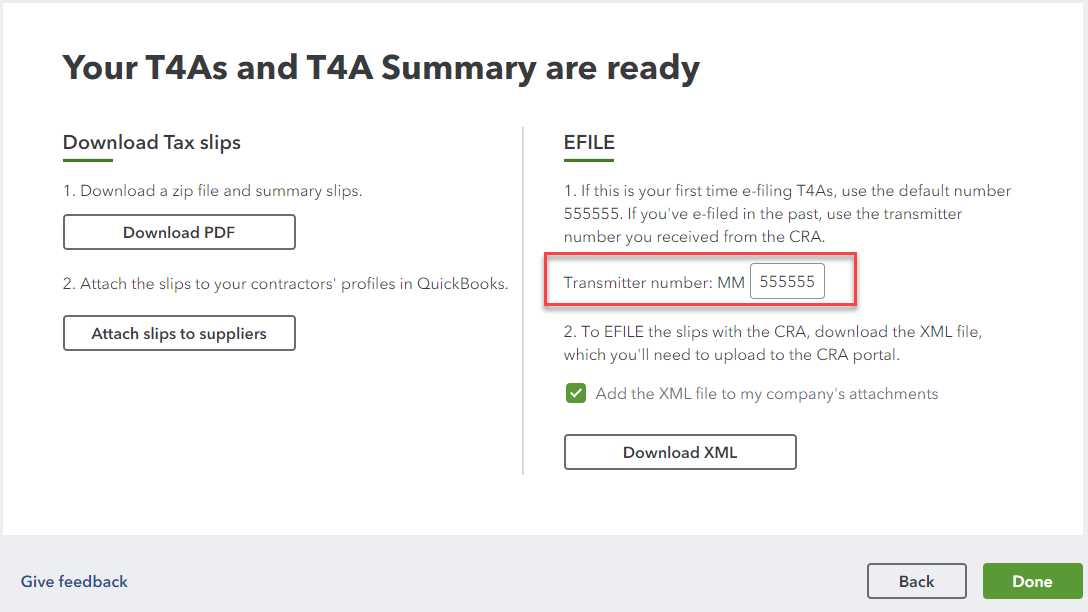
More information
Detailed steps on submitting a T4A/T5018 can be found here.
Detailed steps of the T4 slip submission can be found here.