Sometimes, it may be necessary to perform a T2 amendment or adjustment.
Note: Only T2 returns with the start year of 2015/04/01 (April 1, 2015) and later are supported by ProFile for amended electronic filing. Any amendments for years before this date must be paper filed.
Resolution
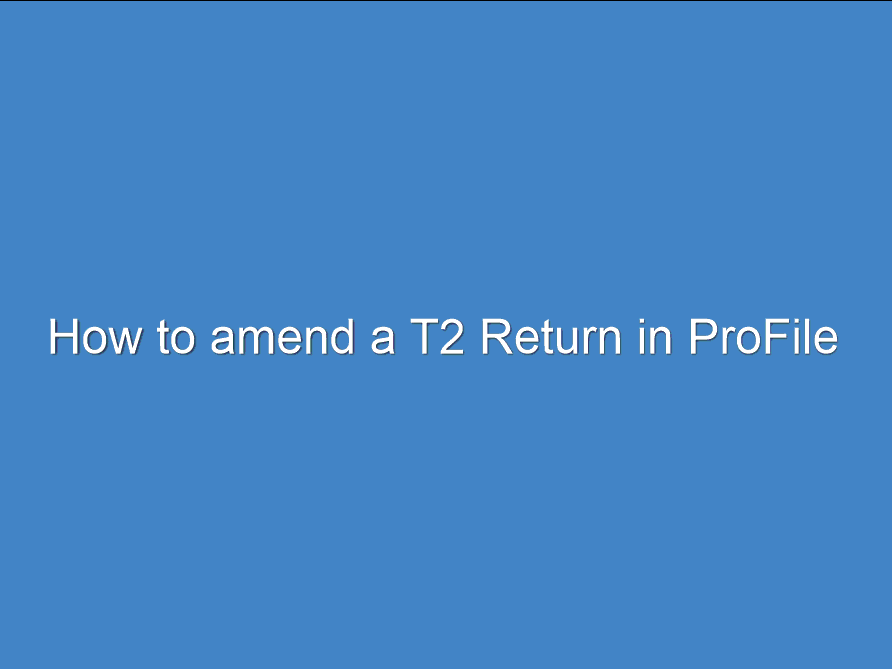
- Open the T2 return to be amended.
- Select Save As from the File drop-down menu in the top toolbar.
- Save the T2 return as [CORPORATION NAME]_amended. This saves a copy of the original T2 for purposes of record keeping and in case any issues occur with the amended version.
Note: Use the [CORPORATION NAME]_amended copy for the remainder of this process. - Navigate to the Corporate Information page of the T2.
- Select Yes in the Is this an amended return? field.
- Select Yes in the Internet file this return? field.
- Make all the necessary changes required to the return.
- Navigate to the T2 Adjustment Worksheet.
- Select Yes on line 997 of the T2 Adjustment Worksheet.
- Enter a description on line 996.
- To EFILE, select EFILE in the menu bar and then Transmit this return... like you would for a regular first-time EFILE transmission.
Amending a CO-17 (QC)
If paper filing
CO-17 requests for adjustments can be found on form CO17.R.
The paper form is mailed to the following:
3800, rue de Marly, Québec (Québec) G1X 4A5
or
C.P. 3000, succursale Place-Desjardins, Montreal (Québec) H5B 1A4
If internet filing
- Navigate to the Information page of the T2.
- Navigate to the Quebec section.
- Change the answer to the question Is this an amended return? to Yes.
- Make the changes on the return.
- Select Internet file this Co-17 return from the EFILE drop-down menu in the top toolbar.
Amending a AT1 (Alberta)
Alberta Netfile is available for amended corporate returns.
With the T2 2016-2019 module and later, users can Netfile amended returns for taxation years starting January 1, 2016 and ending on or before the current date.
To Netfile an AT1 return for your client:
1. Fill out the new Part 3 on AEDI schedule to Netfile amended returns.
2. Select Netfile this AT1 return from the EFILE menu when the tax return is ready to undergo Netfile.
Alberta Finance began accepting Netfile AT1 amended corporate returns on December 1, 2018.