Optimize the pension-split amount for a client
1. Open Form T1032 - Joint Election to Split Pension Income for 20[YY] in the return of the person receiving the pension:
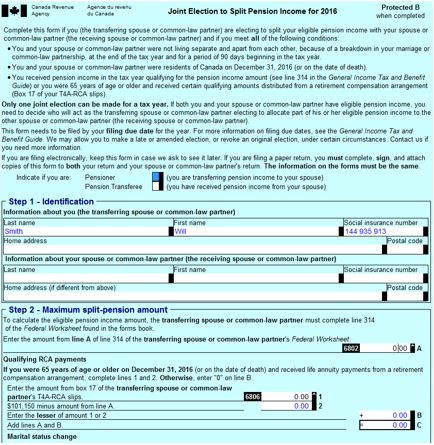
2. Click the box to indicate the person is the Pensioner:
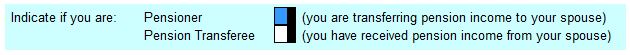
3. Locate section Step 3 - Elected split-pension amount:
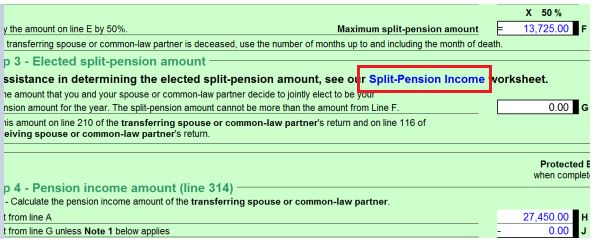
4. Click the Split-Pension Income link. The T1032Opt Optimize - Split-pension income form opens:
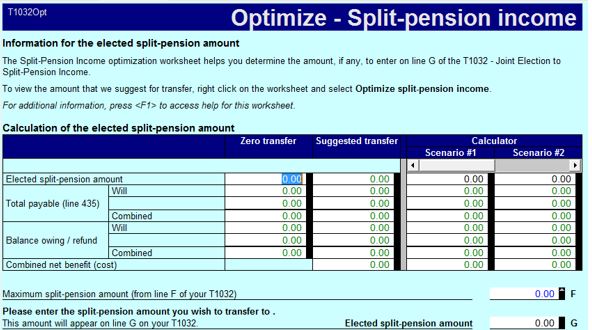
5. Right-click anywhere on the T1032Opt form. The following menu displays:
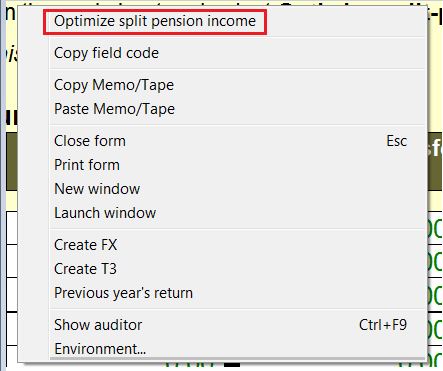
6. Click the Optimize split pension income option.
The T1032Opt form populates with the optimum suggested split-pension information. At the bottom of the form, a graph displays various impacts on the combined refund/balance dues at various pension income split dollar values.
7. Enter the amount desired in Field G. The T1032 form populates based on the split-income selection.
Use the scenarios in the Calculator section
- Click in the Elected split-pension amount box under Scenario 1.
- Enter the amount of pension income to be split.
- Press OK.
The calculator displays the Total Payable and Balance Owing for each individual, as well as combined totals for the couple.