If corporation gross income is over 1 million dollars, internet filing is mandatory or fines will be applied, as well as a standard penalty applied if more than 10 returns are filed. For more information, visit the Mandatory electronic filing for tax preparers website.
For OnePay T2 users who have more than a million dollars of revenue and who have not registered to EFILE, visit CRA: Filing Information Returns Electronically to receive a Web Access Code (WAC) to EFILE the return.
Paper file the T2 and print the barcode
- Go to the Corporate information page.
- Select No for the question Internet file this return?
- Do a preparer sign-off on that field.
![]()
- Go to File > Print.
- Select T2 Paper as the job type.
- Select the CRA copy in the Print Details window.
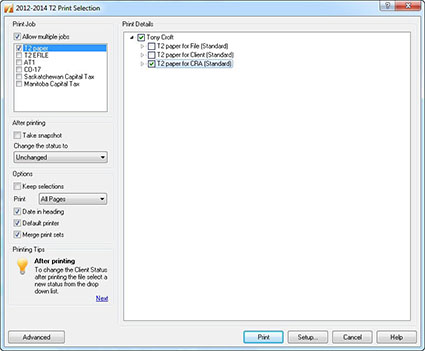
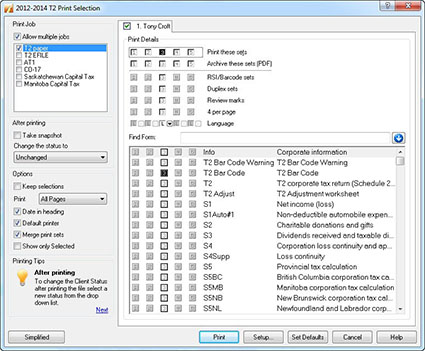
- Select Print.