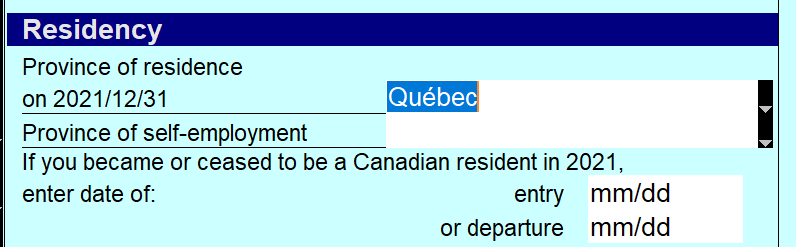If you cannot open forms like the TP1 when trying to complete a Québec tax return, there are two things to check.
Check the license
If there is a valid T1 license, and the TP1 forms are missing, check that a T1/TP1 or Québec Suite license has been entered.
To view what license is entered, go to Help > Manage Licenses.
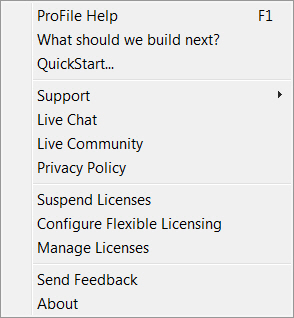
The ProFile License Activation window opens. The window displays the active licenses. If the license is valid for Québec returns, the status will include Québec.
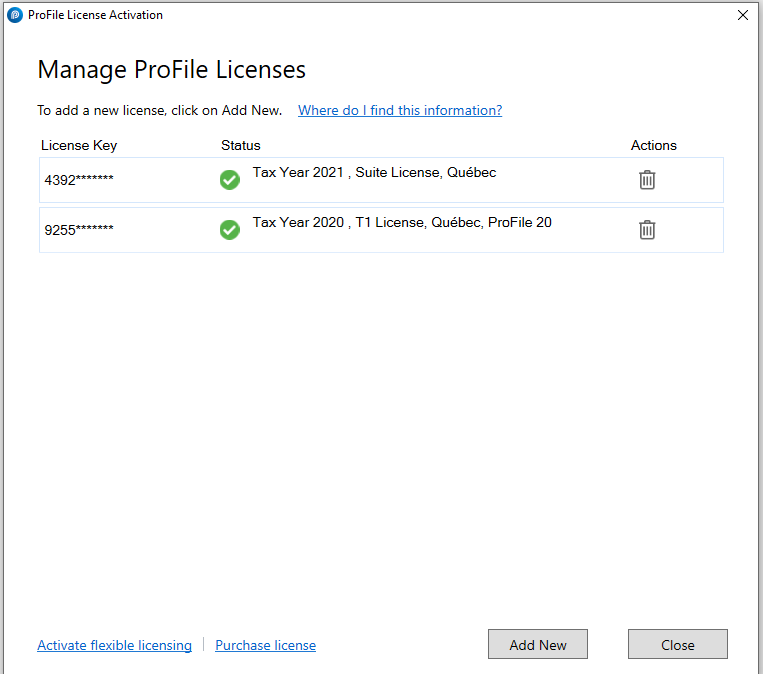
If you need to do a return for Québec and don't have a license, you can purchase a OnePay within the software by going to File and selecting Purchase OnePay...
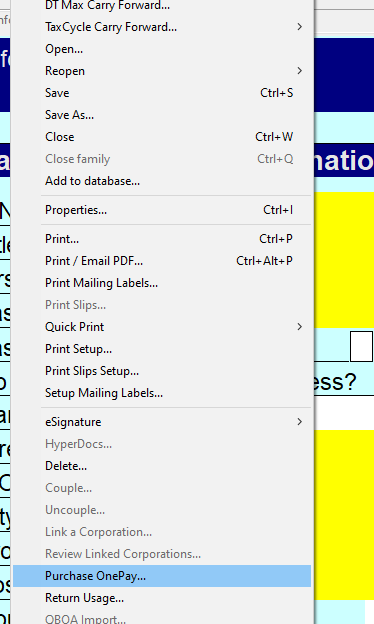
Check the residency
If you have a license for TP1s but still cannot access Québec tax forms, make sure your residency is set for Québec. If your client is not a resident of Québec but you think you may still need to complete a TP1, see this article.