Hub works seamlessly with Intuit Link to permit integrations to more data sources.
Access Hub
1. Select the Hub option from the Goto drop-down menu in to top toolbar.
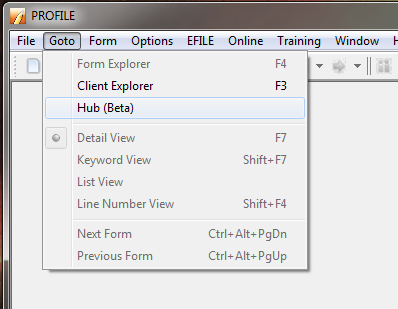
2. ProFile Hub opens.
3. Click the cogwheel icon in the top-right corner of the screen.
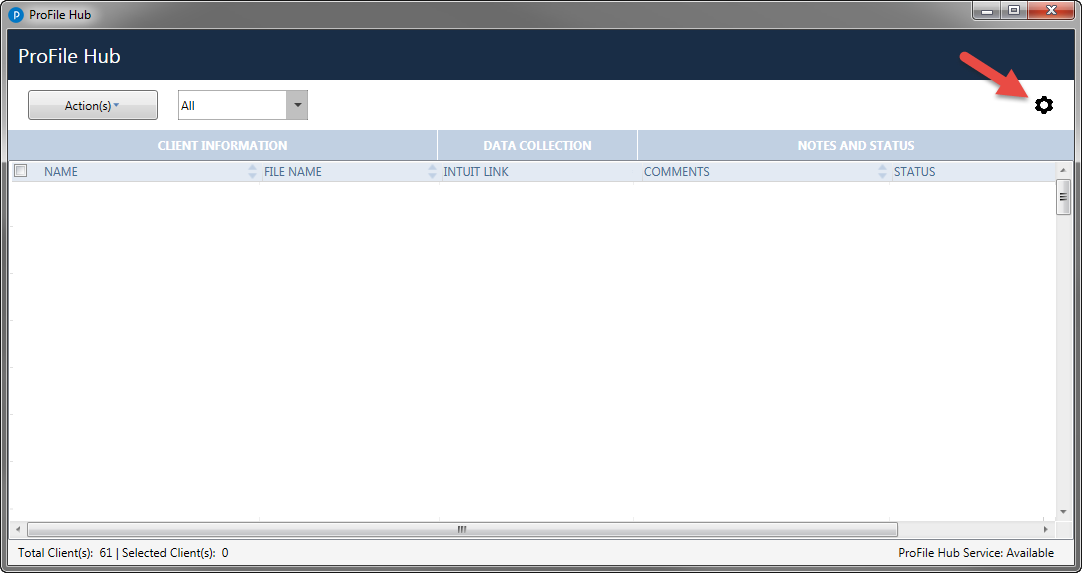
4. Choose Enable Link.
5. Click Browse and identify the location where the returns are being saved.
6. Click Read files.
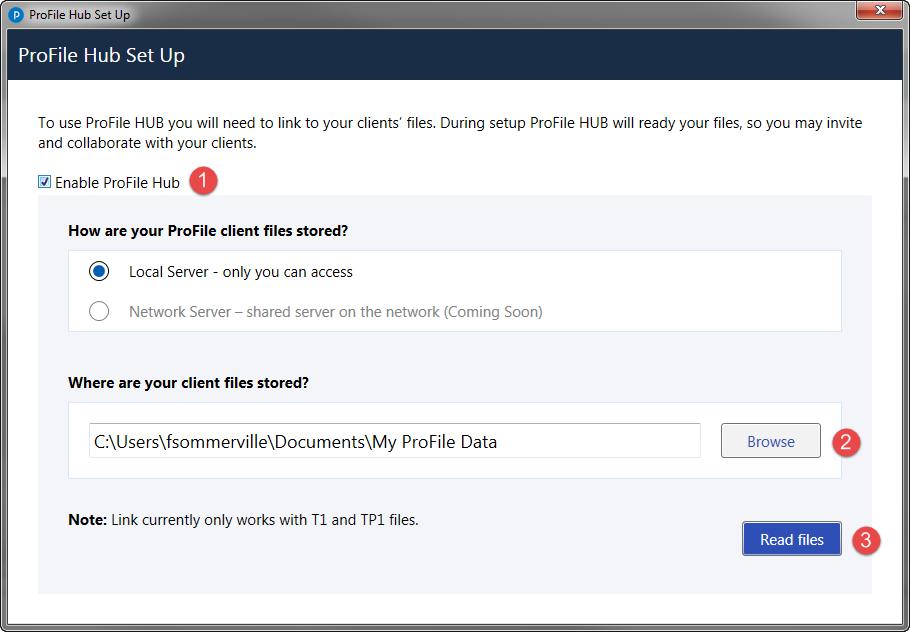
7. In the ProFile Hub console, select taxation years.
Access Link via Hub
To access Link via Hub, clients must be invited via the Invite button and accept the invitation.
When the invitation has been accepted, the client status in Hub will change to Invite accepted. This status may be clicked on to access Link.
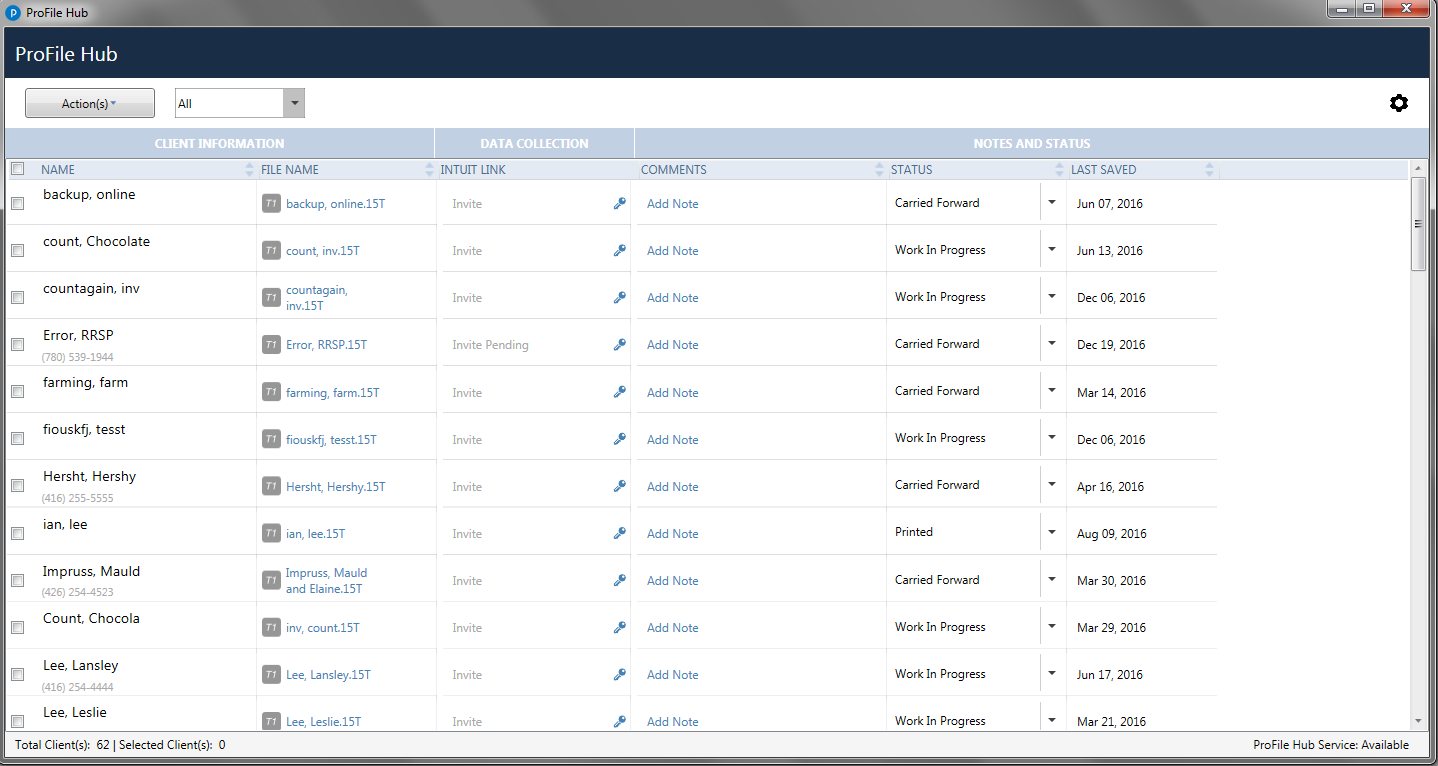
1. Sign in to Link.
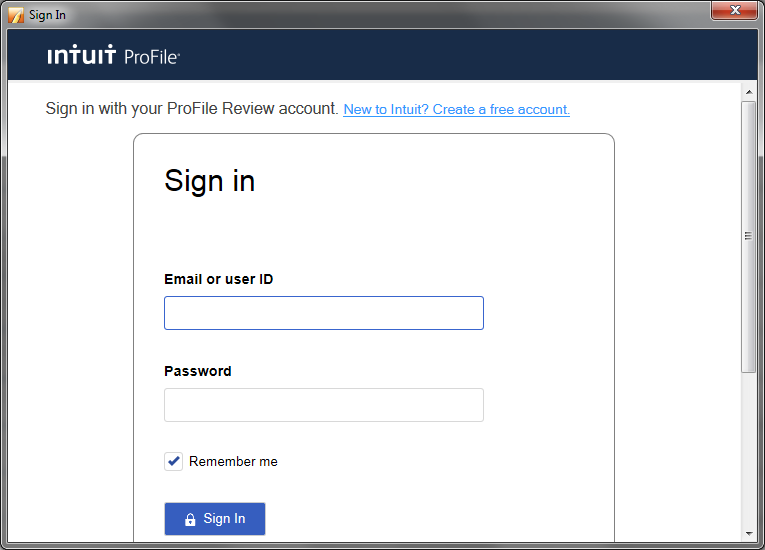
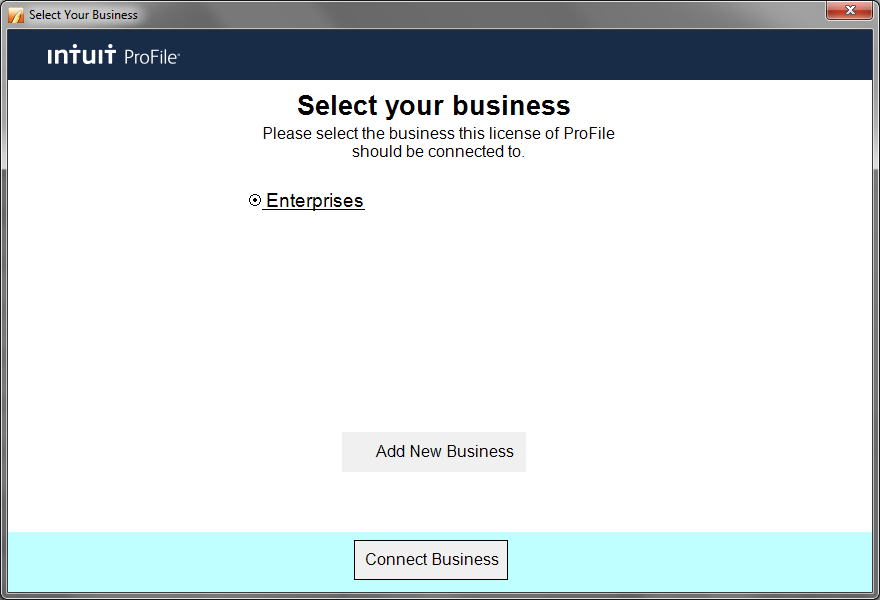
2. All returns will be connected to Link.
3. Click Invite.
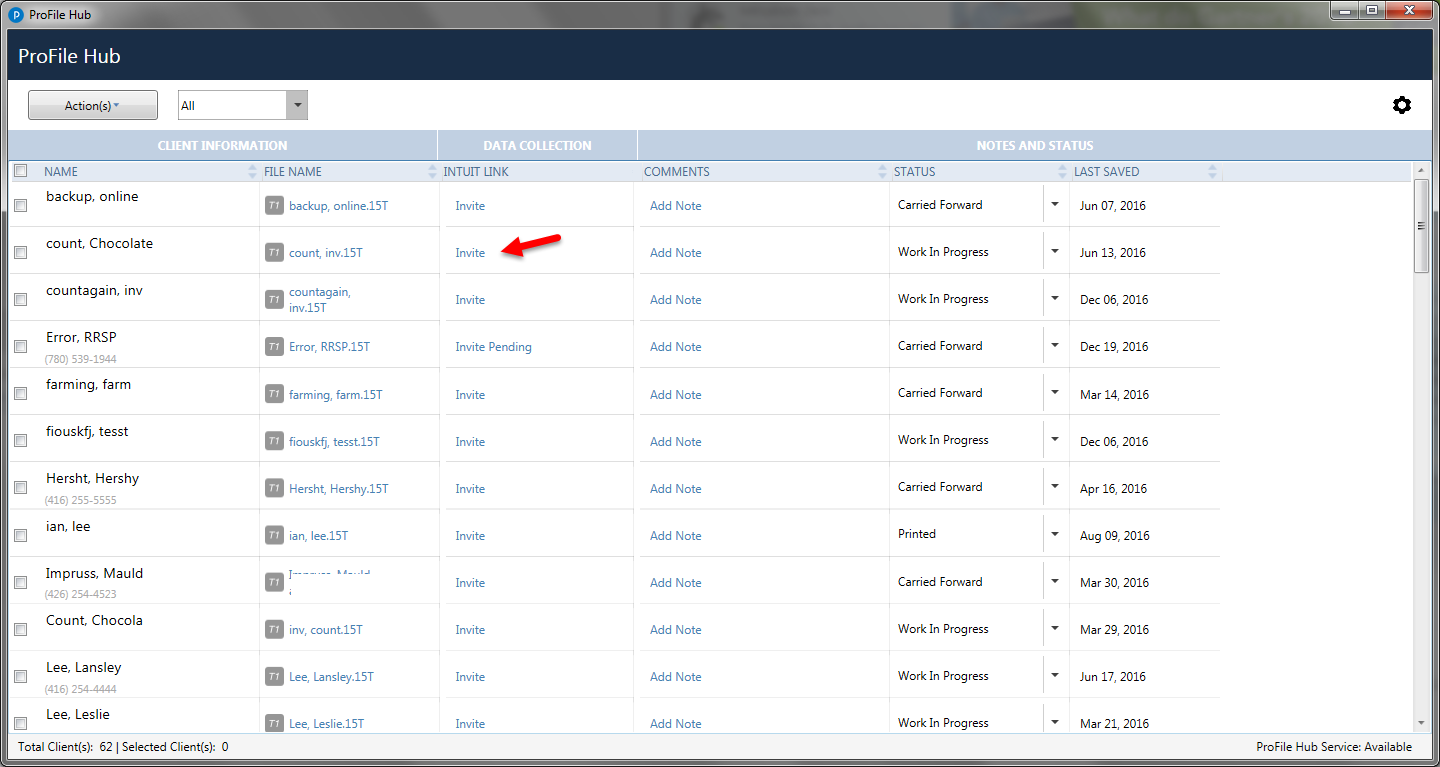
4. In the Invite Clients to Use Link window, you can choose whether to include Engagement letters, Questionnaires, and Checklists in the initial invitation.
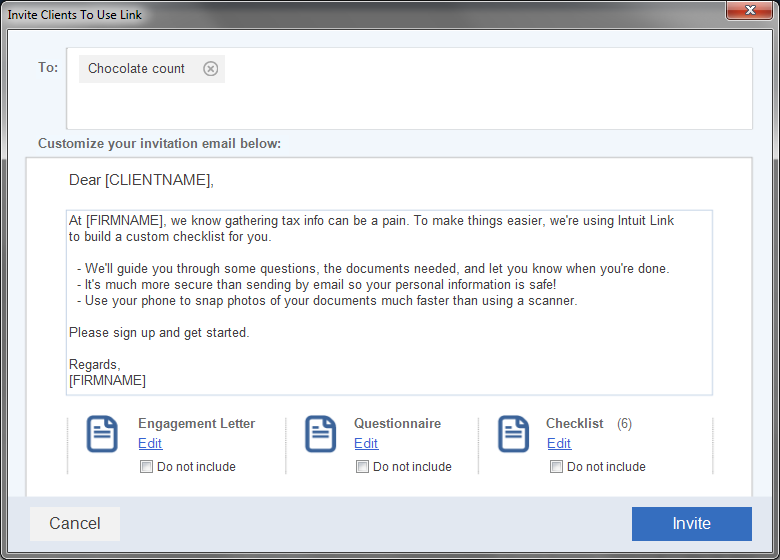
Engagement letters
The wording of an engagement letter can be edited as desired, or you can use the default template.
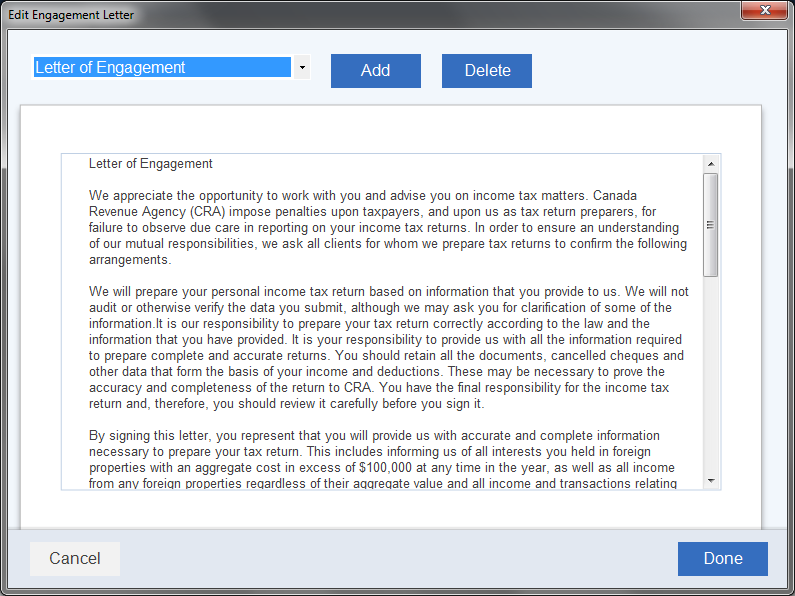
Click Add to create a new letter.
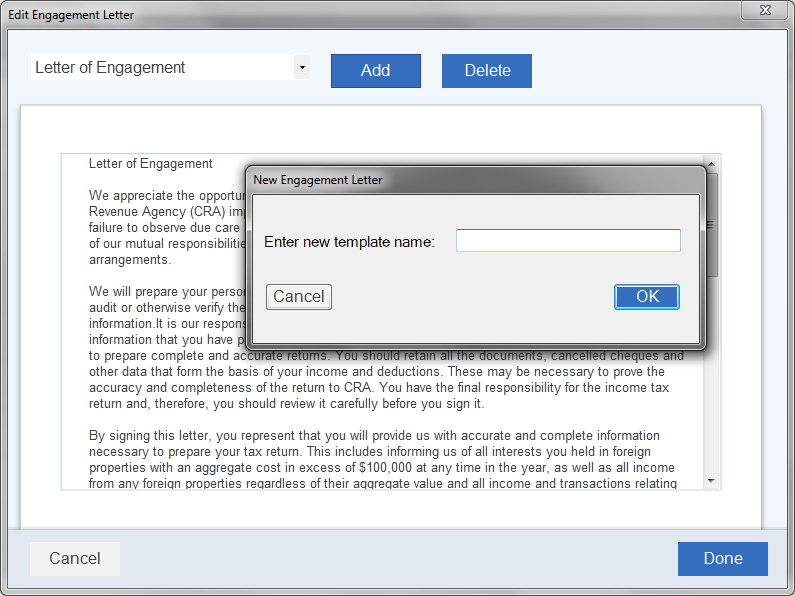
Once the letter is created, ProFile confirms the change.
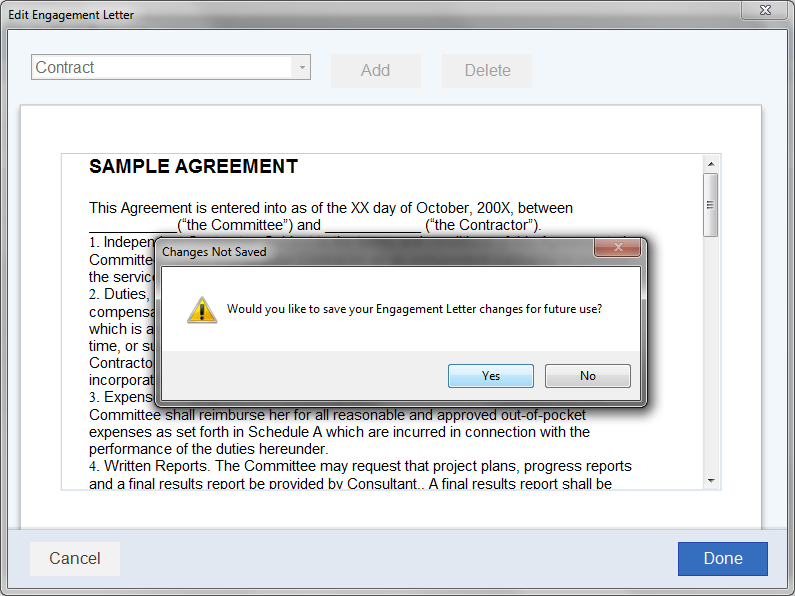
The drop-down menu displays all of the letters that have been created.
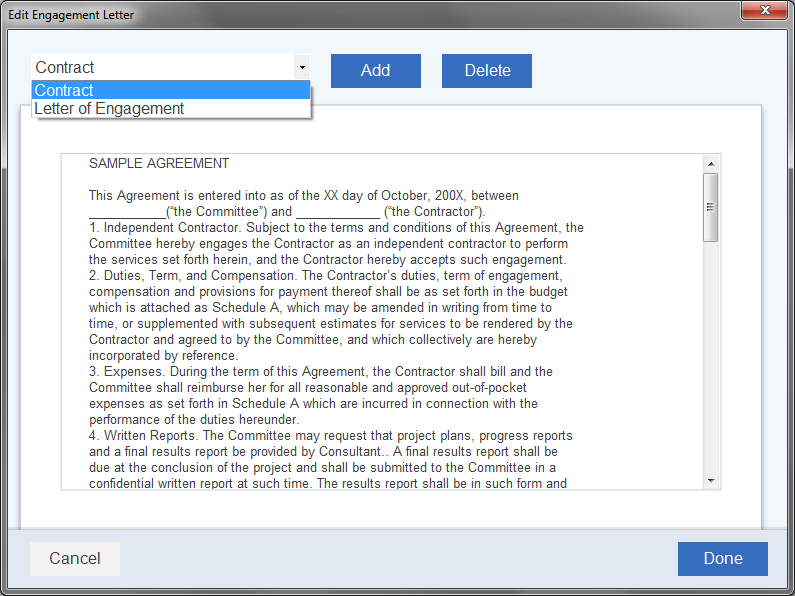
Questionnaires
The questionnaire comes pre-loaded with default questions, which, like the engagement letter, can also be edited.
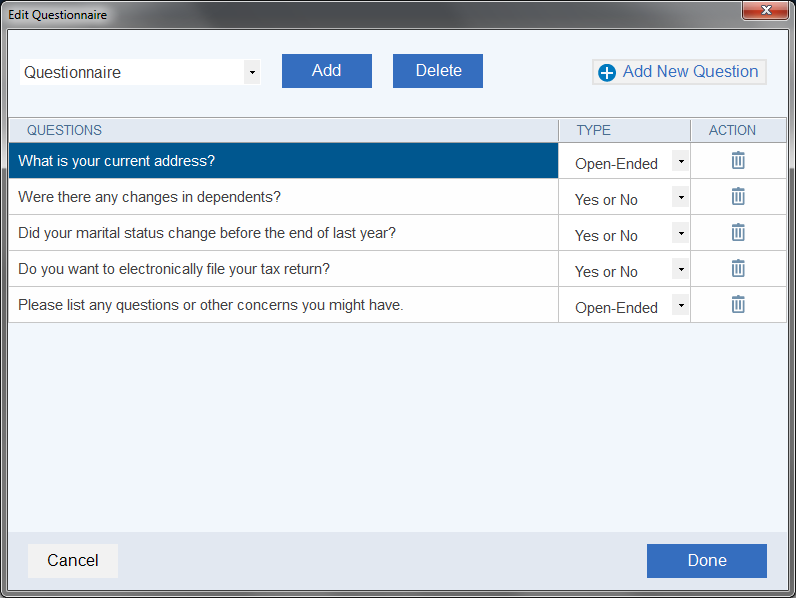
To create a new questionnaire, click Add and give the new template a name.
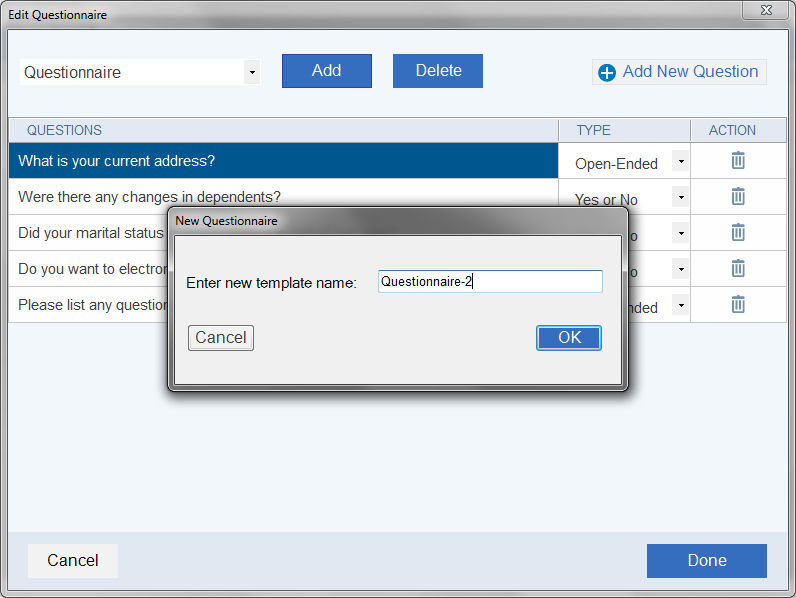
Create custom questions by clicking Add New Question, typing the question and selecting the Type. Questions can also be removed from this window.
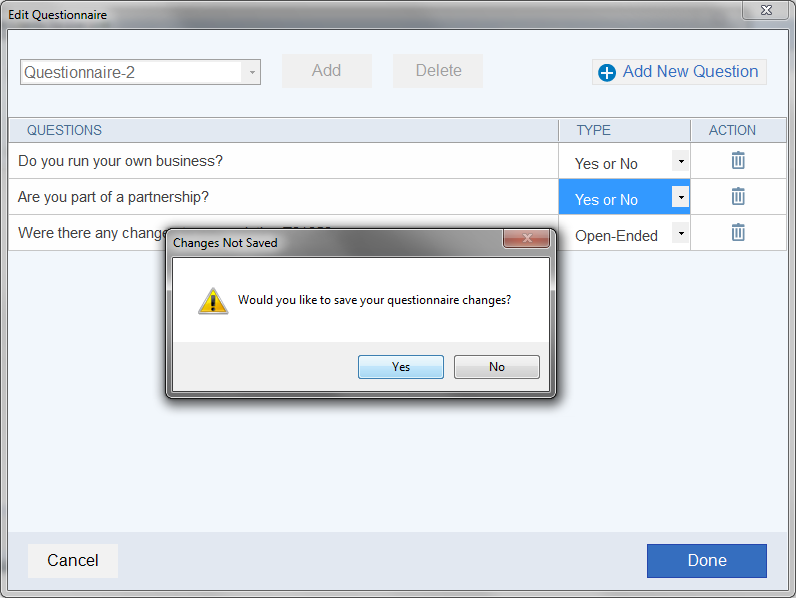
All questionnaires can be accessed from the drop-down menu.
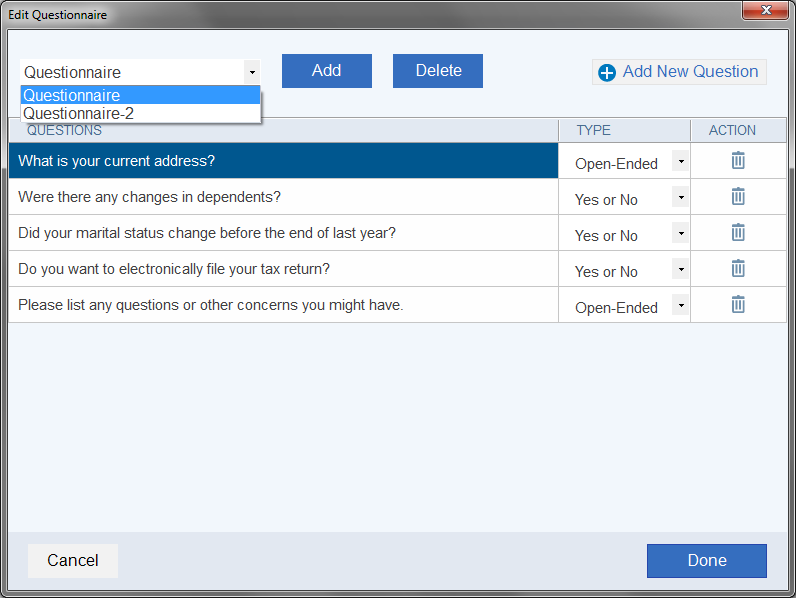
Checklists
Checklists can also be customized or omitted from submission. The pre-loaded options can be removed, and new ones added.
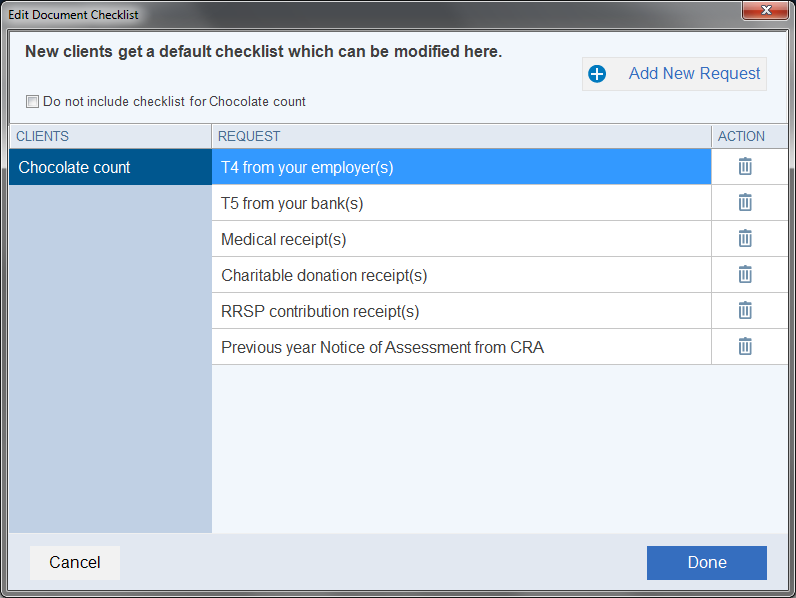
Invite using the checklist, questionnaire, and/or letter
Once the checklist, questionnaire, and/or letter have been selected, click Invite. The request is sent.
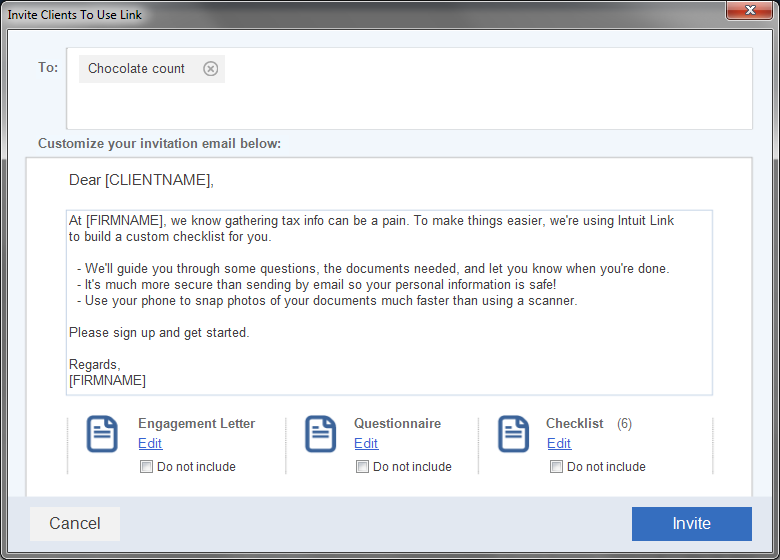
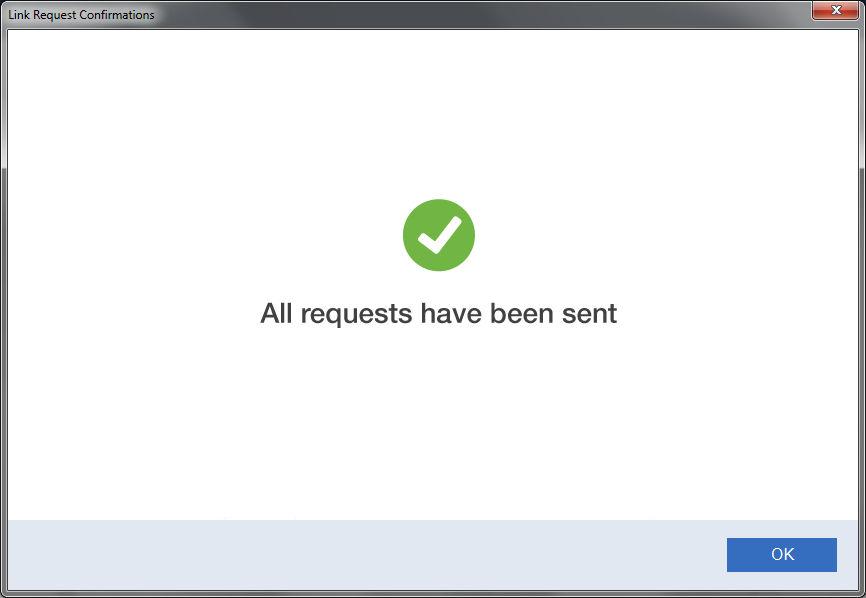
Click OK to close the invitation window.