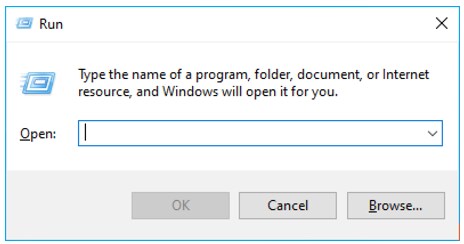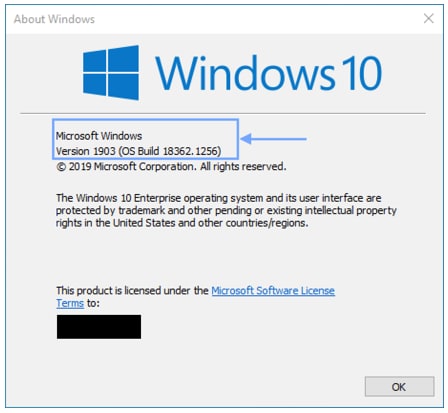ProFile version 2020.5.5 includes .NET software dependencies that are only supported starting from a specific build version of Windows 10.
ProFile users need to be using this specific build version to allow the update to and use of release 2020.5.5.
Follow the instructions below to check your current OS version and update, if necessary.
Checking your current OS version
1. Press the Windows logo key and the R key together on your keyboard. The Run window displays:
2. Enter the search term winver in the search bar and click OK. The About Windows window displays.
3. Review the Version number displayed in the window:
If the number is greater than 1607, then the pre-requisites are met, and your current OS will support the upgrade to ProFile version 2020.5.5.
If the number is less than 1607, then the pre-requisites are not met, and it is necessary to update your OS.