Hi, Dizzle. I can guide you on how to choose the reconciliation end date when printing your previous reconciliation in QuickBooks Desktop (QBDT).
You won't be able to enter the previous reconciliation end date manually. However, you can select the end date or reconciliation period you want to print from the Statement Ending Date section.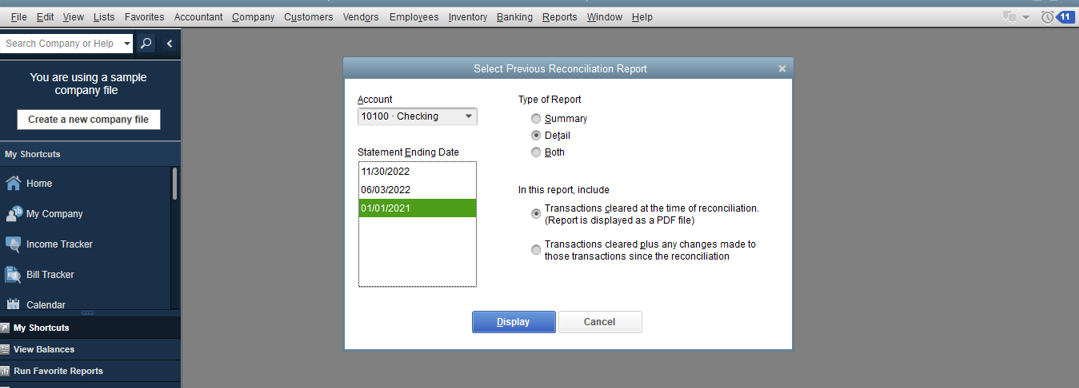
If you don't have that option, I recommend closing and opening QuickBooks again to refresh the page. Additionally, you can perform the Verify and Rebuild process to fix the most commonly known data issues within your file.
For additional reference, while printing your past reconciliations, open this article: Get reports for previous reconciliations in QuickBooks Desktop.
Additionally, here's what you can do if your accounts in QuickBooks Desktop don't match your bank statements at the end of reconciliation: Fix issues when you're reconciling in QuickBooks Desktop.
Post again if you have any other questions with your past reconciliations. I'm always here to help. Keep safe!