Hello patrick28,
It's awesome to see you're being proactive in entering your opening balances for sales tax. The tax centre is one of QuickBooks Online's most powerful features, which uses advanced transaction-based tracking to unlock significant time savings. By recording everything accurately, you can rest-assured you'll always be able to file an accurate return on time. Recording opening balances for sales tax can be done using a simple journal entry. I can guide you through this.
QuickBooks Online uses that GST/HST - QST Payable account to track all sales tax amounts you haven't included on a filing yet. The mapping of your various tax codes is handled in the background, but you can take control of it in just a few simple steps:
- Click on the + New button and select Journal Entry from the OTHER column.
- On the first line, select your GST/HST - QST Payable account, and enter the amount of GST.
- In the Sales Tax column, you'll be able to map this amount to a specific tax return line. Refer to your tax return for information on each line. Typically, GST Collected is mapped to Line 103.
- Repeat as needed for QST and other tax amounts.
- Balance the entry by selecting your opening balance account.
- Click Save and Close.
This can seem pretty complex at first glance, but I'm confident you'll be an expert in no time. Here's a basic example of what this might look like:
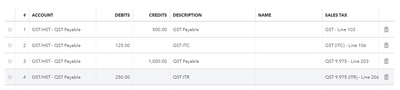
Sorting out sales tax is work best suited for an accountant. You can easily invite your accountant as a user to approach this together. To search for a pro in your area, simply head to the My Accountant tab in QuickBooks Online then click on Find a pro to help.
Feel free to get in touch if you have any additional questions.