Why does my Balance Sheet by Class report have unclassified amounts?
by Intuit• Updated 1 year ago
Learn why your Balance Sheet by Class report shows unclassified amounts.
Balance Sheet by Class lets you see your balance sheet by fund, location, or other categories you set up as classes. If you run the report and see amounts in the “Unclassified” column, it means QuickBooks can’t identify the correct classes for some transactions. We’ll show you why this happens and what you can do.
Transaction has no class
Sometimes the problem is simply because a transaction is missing its class. Check if the unclassified amount is because of a transaction that has no class. Then, you can add one to the transaction.
Assign a class
- On Balance Sheet by Class, double-click the amount in the Unclassified column.
- On the Transactions by Account report, double-click the transactions that make up the unclassified amount.
- Look for a "Class" field or column on the transaction.
- Assign a class, then Save & Close.
Note: If there's no field to add a class, it means QuickBooks doesn't support classifying the transaction. Learn why this happens in the next section below.
There's no field to add a class or no prior transaction in the workflow
QuickBooks uses the first transaction in a workflow to classify amounts of subsequent transactions. This is also why you can't add a class to some transactions, like customer payment and bill payment.
As an example, let’s take a look at the invoicing workflow.
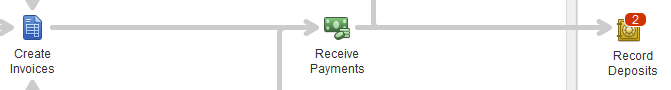
QuickBooks uses the class you add on an invoice to classify the customer payment and the deposit. So, if you enter a payment without an invoice (or a prepayment), QuickBooks can’t classify the payment and deposit amounts. It shows as unclassified on Balance Sheet by Class report.
What you should do
This problem is self-correcting. Once you apply the pre-payment to an invoice, QuickBooks classifies the payment amount correctly. Most transaction workflows work this way in QuickBooks.
The Balance Sheet by Class report doesn't support the transaction
The Balance Sheet by Class report can’t classify some transactions in QuickBooks. Some of those transactions create unclassified amounts on the report.
Learn more about unsupported transactions and what you can do.
More like this
- What transactions are not supported by Balance Sheet by Class in QuickBooks Desktop?by QuickBooks
- Filter, sort or total reports by Classby QuickBooks
- Run a balance sheet by class or locationby QuickBooks
- Run a Balance Sheet reportby QuickBooks