Hi Patrick,
Being able to set the drop-down to "Due on Receipt" is a great way to save time when creating invoices. I'll be happy to show you how this is done in a few simple steps.
Here's how:
- Sign in to QBO.
- From the Gear icon, choose Account and Settings under Your Company.
- Go to the Sales tab and click on pencil icon to edit the Sales form content section.
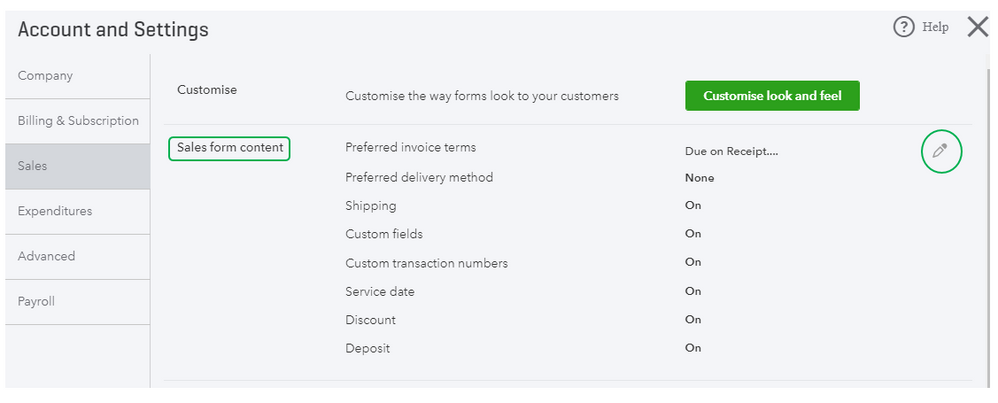
- Select the term in the Preferred invoice terms drop down.
- Click on Save and Done.
Give this a try and if you have questions, I recommend contacting our support team using this link.