I'll help you to unapply the credit memo, @phoenix-enterpri.
You'll have to uncheck the credit memo when receiving the payment. This will show as unapplied in your transaction lists.
Here's how:
- On the left panel, select Sales.
- Choose Customer section.
- Click the customer's name.
- Click the Payment type of transaction.
- Uncheck the Credit Memo.
- Click Save and Close.
You can check the screenshot that I've attached below:
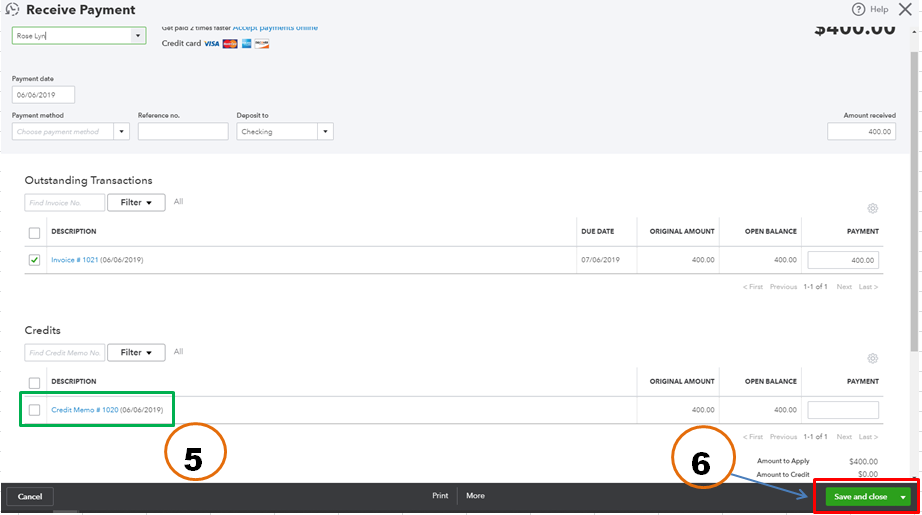
Reach out to us anytime for more questions. Have a good one.