Learn how to resolve Error 1328.
Many factors can embolden this error code in QuickBooks.
The common factors that may lead to this technical issue while updating QuickBooks, include:
- Invalid registry entries related to QuickBooks.
- Abrupt system shutdown.
- The system or QuickBooks configuration not done correctly.
- Corrupted QuickBooks files.
- Wrong configuration of internet settings.
You may receive this error when you install, uninstall, update, or repair QuickBooks Desktop:
Error 1328. Error updating file C:\Config.Msi\PTXXX.tmp.
Here's how to resolve it.
- Solution 1: Select Ignore.
- You may need to select Ignore several times. The update should continue.
- If the Ignore button is unavailable, select Close. After the update, restart the computer.
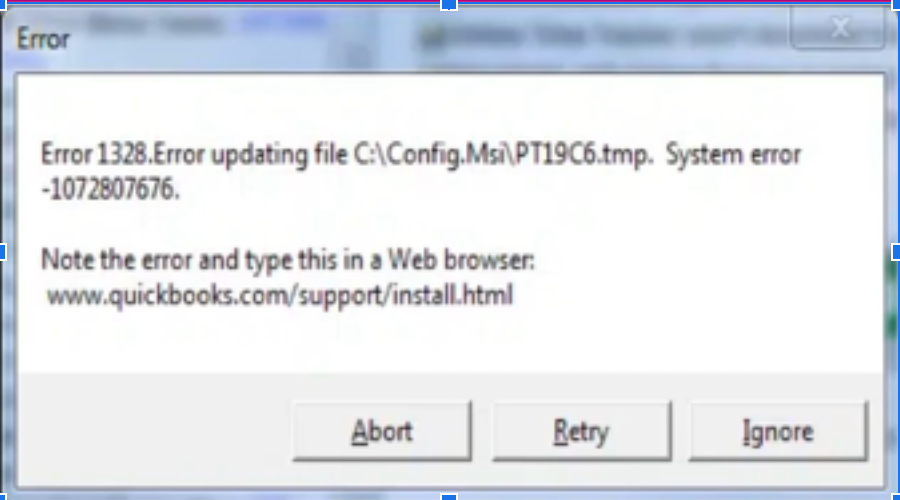
- Solution 2: Reinstall QuickBooks.
- Solution 3: Repair your QuickBooks Desktop for Windows