You can easily download transaction information from your bank to QuickBooks Online using either automatic or manual updates.
Automatic updates run effortlessly and automatically on a set schedule (normally, beginning at about 10 pm PT).
You have to perform manual updates yourself, but you can perform them at any time.
Manual updates download any new transactions listed within the previous 90 days, so if you skip days between updates, the download still gets the most current information when you connect to your account.
Automatic updates work with most accounts. If you have an account that requires manual updating, you’ll be notified of that when you try to connect the account.
What you should know about automatic updates
There are a few things you should know about automatic updates:
- You can't control what specific items are downloaded and available to add to your bank register.
- The information we receive during automatic updates depends on what your bank or financial institution shares with us and how often it sends new information.Some banks or financial institutions may only send new information every other day, weekly, or on some other schedule.
- If you see old data after completing an automatic update, you may need to do a manual update.
- You cannot turn automatic updates on and off. Once you connect your accounts, they are automatically updated.
- Automatic online banking account updates normally begin around 10 pm PT. If the QuickBooks Online server is unable to obtain updated information for a particular online account, it attempts the update up to five additional times over the next five hours.
- QuickBooks Online cannot perform automatic updates during your bank's scheduled maintenance, but you may still be able to receive updated transactions by performing a manual update.
How to find the time of the most recent update
You can easily view the exact time of your most recent automatic update.
- Go to Transactions and select Bank transactions (Take me there).
- Locate the summary panel for the account you want to check.
- Review the account balance and last update time displayed on the summary panel.
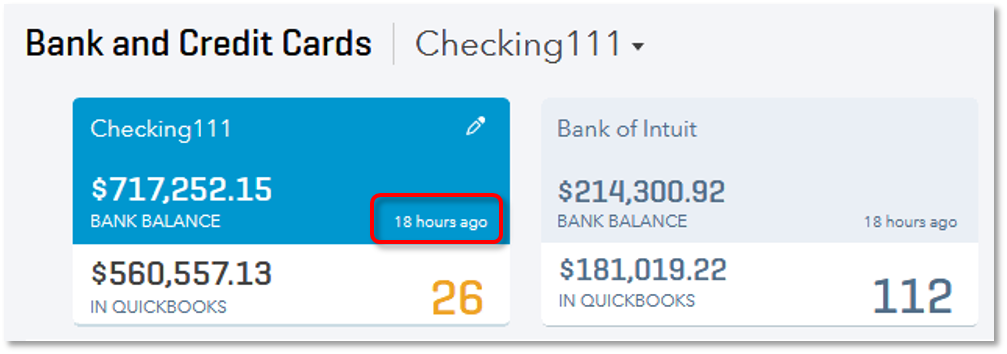
Perform a manual update
To manually update banking transaction information:
- Go to Transactions and select Bank transactions (Take me there).
- Select Update.
- If prompted, enter your Multi-Factor Authentication (MFA) credentials and select Continue update. You must enter these credentials within 2 minutes of being prompted. Multi-Factor Authentication is any security precaution that requests more than a single username and password.