Troubleshoot OpenCart by OneSaas
by Intuit• Updated 3 months ago
Learn how to troubleshoot OpenCart.
OpenCart is one of our popular eCommerce integrations. Over time, we have encountered certain known issues which we have highlighted below.
Product matching
In OpenCart integrations, we use the model field on the item details when matching with the integrated app.
Even though the SKU field is available on OpenCart version 2, we will still use the model field since that is a required field, unlike the SKU field.
Product options
Options are extra selections that a customer can make on the product page of OpenCart before adding the product to the shopping cart.
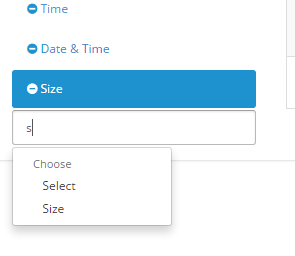
We currently don’t support product options since the options don’t have a unique SKU/model field available as standard. Given this inconsistency in OpenCart, the connect plugin will manage products, stock levels, and prices only on a base product level without specifying options.
We currently don't use this field in any way due to the major limitations mentioned above. However, we can include this as a text in the invoice description on any products to help users with additional info in the future.
If you have any questions, reach out to our Support team for help at any time.
More like this