Thanks for posting this here in the Community, @swatson3. Allow me to share some insights about your concern.
Clearing the data in your QuickBooks mobile app can help you solve problems when it comes to opening it. This serves to refresh applications and removes typical screen-freezing difficulties. If you haven’t tried the following steps, I suggest performing them.
You can clear the app's data from within the app or from your phone's settings.
The following are the instructions:
For QuickBooks Online App:
Android
- Go to Menu ☰ then tap More Options ⋮.
- Tap Settings then Refresh Data.
- Tap YES to confirm.
iOS
- Go to Menu ☰ and tap Help & Feedback.
- Tap Refresh Data.
- Note: A message appears “Caution. If there was a problem getting your latest QuickBooks Online data, you can refresh it now. It may take a few minutes.”
- Tap Refresh to confirm.
For visual reference, you can refer on the screenshot below.
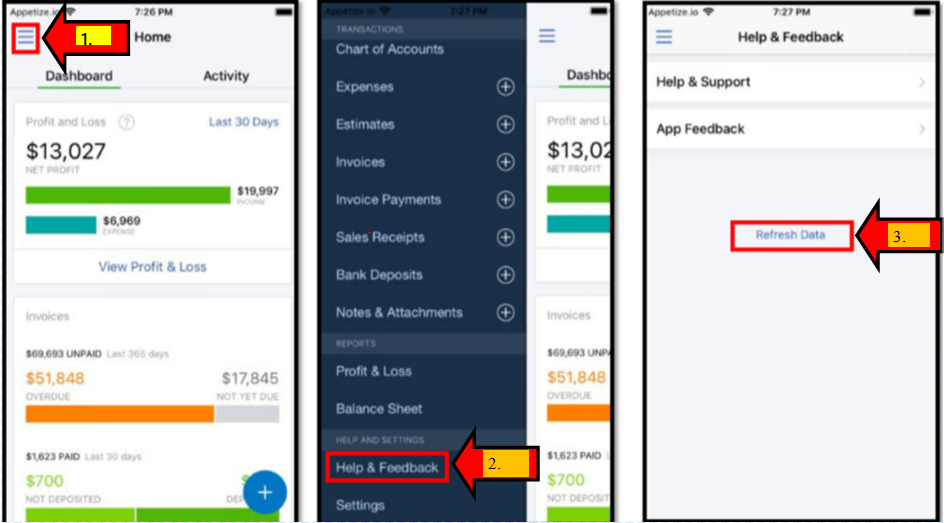
In your Phone Settings:
Android
- From your phone's settings, select Apps (varies by device).
- Choose the QuickBooks app from the list and select Storage.
- Select clear data.
iOS
- From your phone's settings, select Settings, then, click on General and choose iPhone Storage.
- Select an app that's taking up a lot of space.
- To free up the storage without deleting the documents and data for the app, select Offload App.
If the same issue persist, I suggest you uninstall and then reinstall the app.
To delete the mobile app for QuickBooks, please follow the steps below:
- Tap and hold the app on your phone.
- Drag the app to the Uninstall section.
- Select Yes to confirm.
For additional troubleshooting options for Android, you can refer to this article about fixing common errors in the QuickBooks Online mobile app for Android.
Let me know if you were able to get through. If you have any more questions, please don't hesitate to let me know. I will be around. Keep safe! and have a good one.