Thank you for posting here in the Community, Garrie.
I'm here to make sure you can get your Paypal connected to QuickBooks Online (QBO). Also, we'll have to disable the Paypal app in QBO to stop it from sending out invoices to your customers. Let's get started.
First, let's disconnect the app from the Apps menu. Follow the steps below.
- From the left menu, select Apps then My Apps.
- Select the Action ▼ drop-down menu, then Disconnect. Note: If you can't find Disconnect in the menu, select Settings, then locate the Disconnect button on the settings page.
- Complete the short questionnaire.
- Select Confirm Disconnect to remove the app from your company profile.
Then, we can connect your Paypal account using Open Banking so that you can automatically download your recent transactions.
Here's how:
- Go to Banking.
- Select Connect from the landing page, or select Add account if you already have an account.
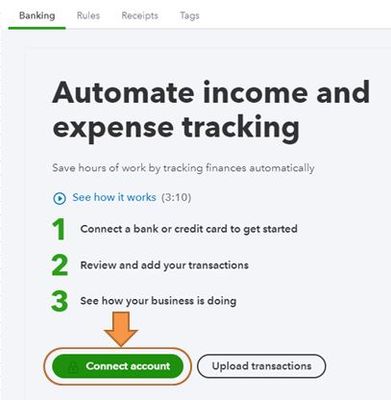

- Search for your bank and select Continue. Read through the terms and conditions, then select Agree.
- Follow the steps on your bank's internet banking page to authorise QuickBooks to connect to your bank account. Once you authorise the connection, you’ll be redirected back to QuickBooks.
- Select the bank accounts you want to connect, and which accounts they will link to in QuickBooks.
- Select Connect. QuickBooks is now connected to your bank accounts and your transactions are now available in the Banking menu.
Once done, you can simply match your PayPal transactions with your downloaded expenses from the Banking section. You can use this article for future reference and visual guide: Add and Match Downloaded Bank Transactions [Video].
I've also attached some articles you can use to learn about connecting accounts, as well as how to exclude transactions:
I'm always here to help if you need further assistance. Have a good one, @Garrie7.