You've come to the right place, @Ian rice. I'm happy to help you start over without any further delay.
How old is your account? If your account is less than 60 days old, you have the option to delete all your data and start from scratch. This feature is available to QuickBooks Online Plus or Essentials subscriptions. Let me guide you on how this works.
- Log in to your QuickBooks Online company.
- Look at the URL in your browser's address bar. Delete all the text after the last / and enter purgecompany.
- To confirm you want to delete your company data, type Yes.
- Click OK.
- Select Wipe data.
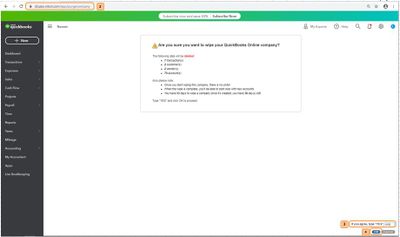

However, for accounts that are more than 60 days, you'll have to cancel your current account and start a new one. You can check this article for more detailed instructions: Delete your data and start over in QuickBooks Online.
For future reference, refer to these articles for more info about managing your account, as well as the latest subscription rate:
Additionally, you can also visit our Community Help website that shares helpful articles to read on topics like account management, banking, reports, and more. With the help of these resources, you'll be a QuickBooks master in no time.
Should you need a hand in managing your QuickBooks Online account in the way your business needs, please know I'm always available here to help. Have a good one.