You can modify the messages on invoices and reminders within the Sales tab located in the Account and settings section, Lynne.
If your changes are not reflected on the invoice, double-check the default Email message field or the Sales form section if you intended to update the message appearing directly on the invoice.
However, if everything looks accurate, click Save and then Done. If not, feel free to make any necessary revisions before saving. Repeat the same process in the Reminders area to update reminder messages.
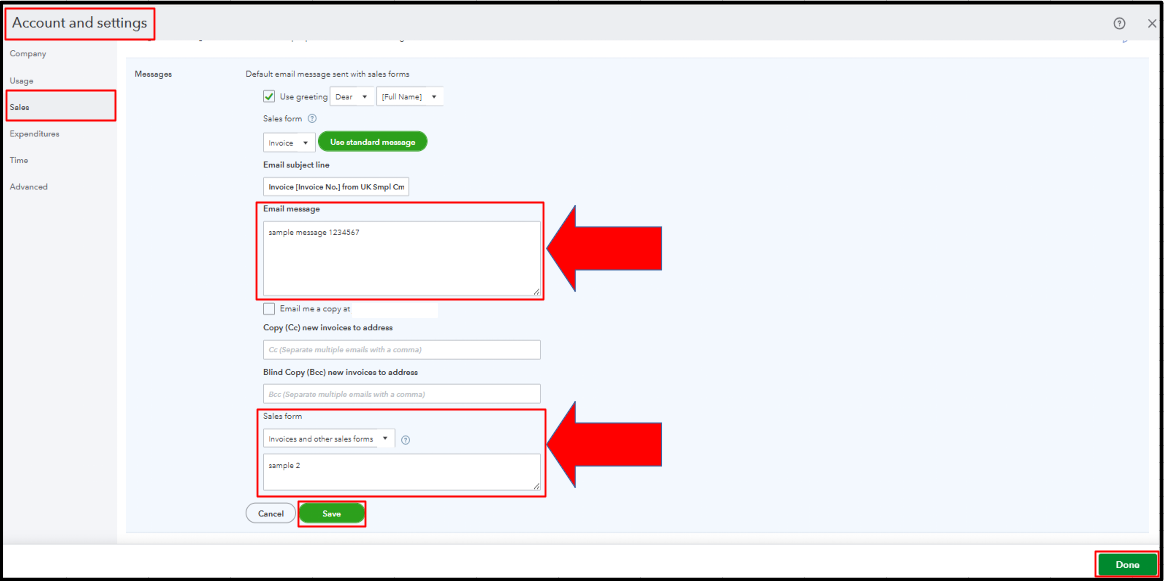
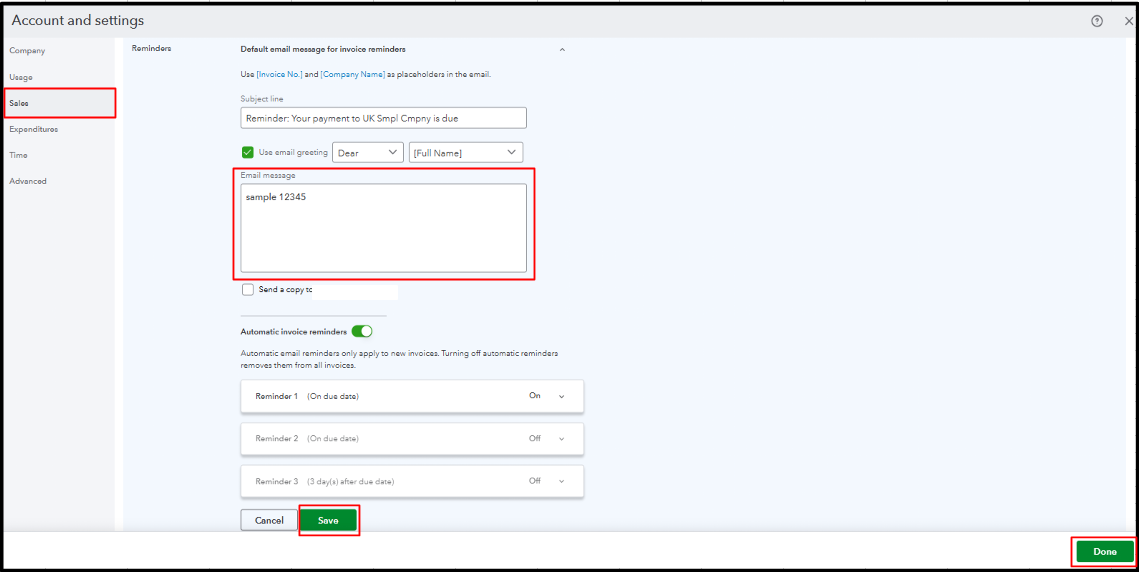
In addition to that, please note that you can manually edit the email body of an individual invoice before sending it. For reminders that are already set on existing invoices, changes to default reminder messages may not apply retroactively. In such cases, you may need to remove and re-set reminders on those invoices for changes to take effect.
If the issue persists despite confirming that everything is accurate, clear your browser's cache to remove excessive data build-up that impacts the platform's performance. Alternatively, using other supported browsers can help resolve the issue.
Once done with your invoice concern, you can refer to this article to handle full or partial payments for invoices effectively: Record invoice payments in QuickBooks.
Feel free to click the Reply button if you have further questions.