- UK QuickBooks Community
- :
- QuickBooks Q & A
- :
- Banking
- :
- Bank account says it’s connected to QuickBooks but no information is transferring.
- Mark Topic as New
- Mark Topic as Read
- Float this Topic for Current User
- Bookmark
- Subscribe
- Printer Friendly Page
- Mark as New
- Bookmark
- Subscribe
- Highlight
- Report Inappropriate Content
Bank account says it’s connected to QuickBooks but no information is transferring.
It’s a new QuickBooks account
Solved! Go to Solution.
Labels:
0 Cheers
Best answer July 25, 2022
Solved
Accepted Solutions
- Mark as New
- Bookmark
- Subscribe
- Highlight
- Report Inappropriate Content
Bank account says it’s connected to QuickBooks but no information is transferring.
Hello Community Users! Just to add some tips to this thread. If the bank shows as connected but no data.
1.If you can try updating the page by hitting update or F5 which will refresh the page.
2. Open Quickbooks in a private browsing window and try the banking connection again.
3. Try on a mobile device if using a pc/laptop and try on a pc if using a mobile device
4. Completely disconnect the connection(as long as you have no transactions to be reviewed) and then when adding the account again use the search function and use the bank URL
5. Check the bank website to see if Quickbooks shows in the 3rd party connections and if it does remove the connection on the bank website, then go back to Quickbooks and try connecting again.
6. If the connection requires security id/user id to be filled in, if there is another security option (for example customer number and password instead of user id) try that instead
7.If there are still issues connecting and getting data come back and let us know on this thread and we'll take further action to get the connection working
0 Cheers
19 REPLIES 19
- Mark as New
- Bookmark
- Subscribe
- Highlight
- Report Inappropriate Content
Bank account says it’s connected to QuickBooks but no information is transferring.
Hi deanne-hopkins-y, thanks for joining the Community - were you prompted to enter a date to begin pulling transactions from when connecting? Please note the bank balance itself can take 24 hrs to sync with your live bank balance.
0 Cheers
- Mark as New
- Bookmark
- Subscribe
- Highlight
- Report Inappropriate Content
Bank account says it’s connected to QuickBooks but no information is transferring.
Thanks for your reply!
I’ll wait 24 hours and see if things connect up tomorrow.
0 Cheers
- Mark as New
- Bookmark
- Subscribe
- Highlight
- Report Inappropriate Content
Bank account says it’s connected to QuickBooks but no information is transferring.
Great, thanks Deanne:smiling_face_with_smiling_eyes:Just reply back on this thread if you need to.
0 Cheers
- Mark as New
- Bookmark
- Subscribe
- Highlight
- Report Inappropriate Content
Bank account says it’s connected to QuickBooks but no information is transferring.
Still no joy with connecting my bank account to Quickbooks. When I go to my bank account (Mettle) and click on connections it tells me that permission has been given to access my data. When I return to Quickbooks home screen I just gut the green button requesting that I connect my bank account. I’m just going round in circles!
any ideas?
Thanks.
0 Cheers
- Mark as New
- Bookmark
- Subscribe
- Highlight
- Report Inappropriate Content
Bank account says it’s connected to QuickBooks but no information is transferring.
Hi Deanne, is this a new connection or a re connection your doing? Are you doing the connection on a web browser on your phone or pc/laptop or are you doing it on the app version?
0 Cheers
- Mark as New
- Bookmark
- Subscribe
- Highlight
- Report Inappropriate Content
Bank account says it’s connected to QuickBooks but no information is transferring.
Hi :waving_hand:
This is a brand new connection, I signed up yesterday. I’ve tried it on my Apple Mac (which gives me a QR code to scan) and also on my phone through the app.
0 Cheers
- Mark as New
- Bookmark
- Subscribe
- Highlight
- Report Inappropriate Content
Bank account says it’s connected to QuickBooks but no information is transferring.
Thanks deanne-hopkins-y, do you see any option to remove the connection on Mettles' site? Do you usually use a QR code when logging into your bank directly (not via QB)?
0 Cheers
- Mark as New
- Bookmark
- Subscribe
- Highlight
- Report Inappropriate Content
Bank account says it’s connected to QuickBooks but no information is transferring.
Hello, yes I have been into my mettle account and disconnected the connection and tried to reconnect it several times.
when I do this on IOS it isn’t via a QR code.
0 Cheers
- Mark as New
- Bookmark
- Subscribe
- Highlight
- Report Inappropriate Content
Bank account says it’s connected to QuickBooks but no information is transferring.
Hello Deanne, Can you try connecting your bank on a web browser in a private window please and see if that works and get back to us thanks.
0 Cheers
- Mark as New
- Bookmark
- Subscribe
- Highlight
- Report Inappropriate Content
Bank account says it’s connected to QuickBooks but no information is transferring.
I’m afraid that doesn’t work either.
I just get the QR code screen which I have to scan with my phone to gain access to mettle.
I noticed on mettle the connection says it’s active from 12 feb 2022 but also expires 12 Feb 2022. So I have now deleted the connection. When I try to reconnect I have been getting this screen (picture attached)
I really feel if I can’t get this working simply I will have to cancel my subscription, I assume there is a cooling off period? 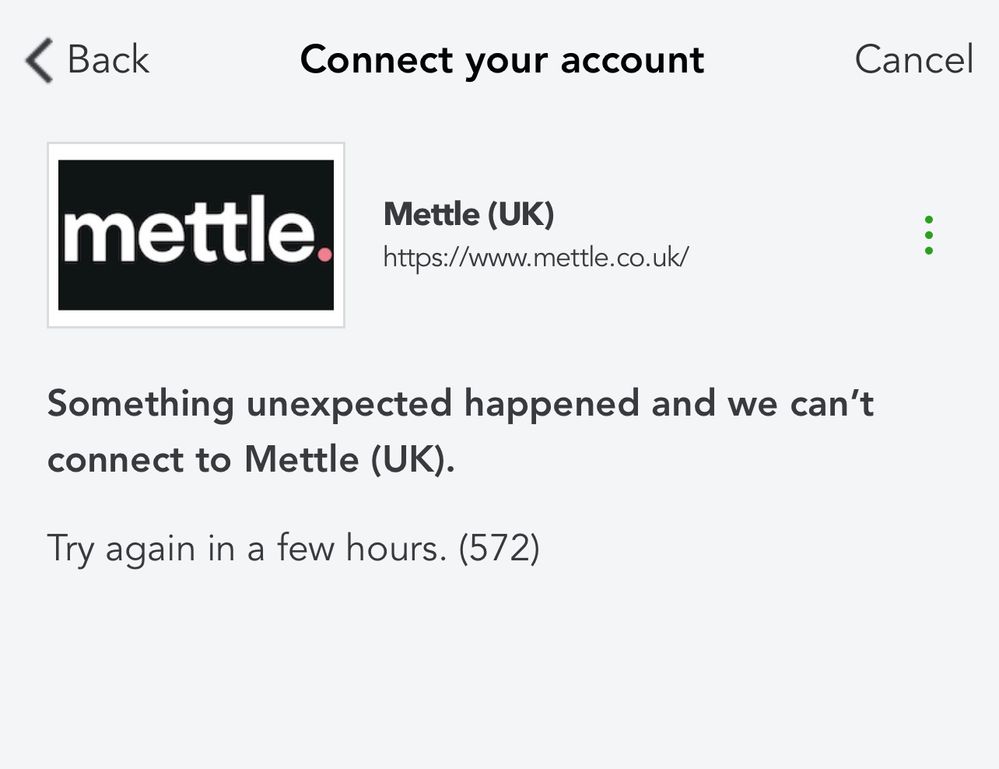
0 Cheers
- Mark as New
- Bookmark
- Subscribe
- Highlight
- Report Inappropriate Content
Bank account says it’s connected to QuickBooks but no information is transferring.
Thanks for coming back to us there Deanne, and with the screenshot as well. So having had a look into that error code 572 means the user attempting to establish the connection is not the primary user on the FI website. Some Financial Institutions only allow the primary user to establish the connection to a third party application like Quickbooks. In this case the only troubleshooting that can be done is for the primary user at the financial institution to establish the connection in Quickbooks.
0 Cheers
- Mark as New
- Bookmark
- Subscribe
- Highlight
- Report Inappropriate Content
Bank account says it’s connected to QuickBooks but no information is transferring.
I’m so sorry but I don’t really understand what you are saying!
what does FI mean? (Excuse my ignorance)
you are suggesting that I am not the primary user but I don’t know what that refers to?
0 Cheers
- Mark as New
- Bookmark
- Subscribe
- Highlight
- Report Inappropriate Content
Bank account says it’s connected to QuickBooks but no information is transferring.
Here are the screenshots of the process I go through. 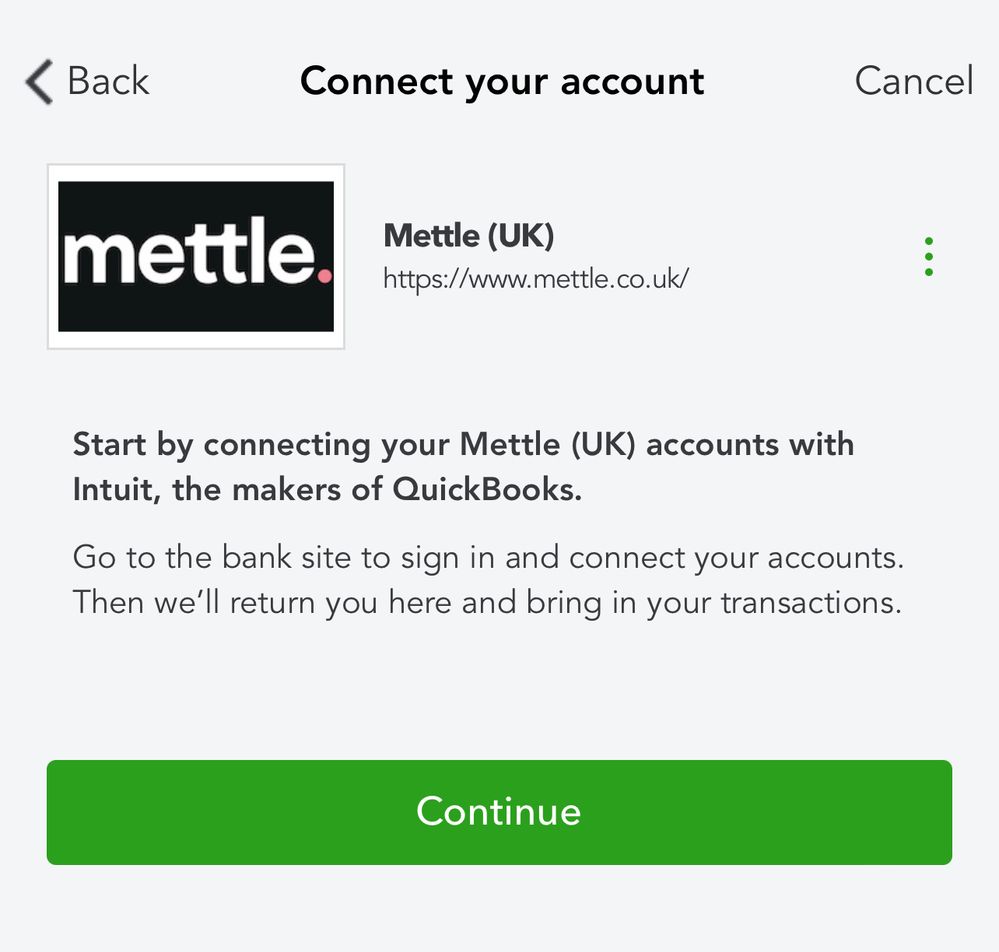
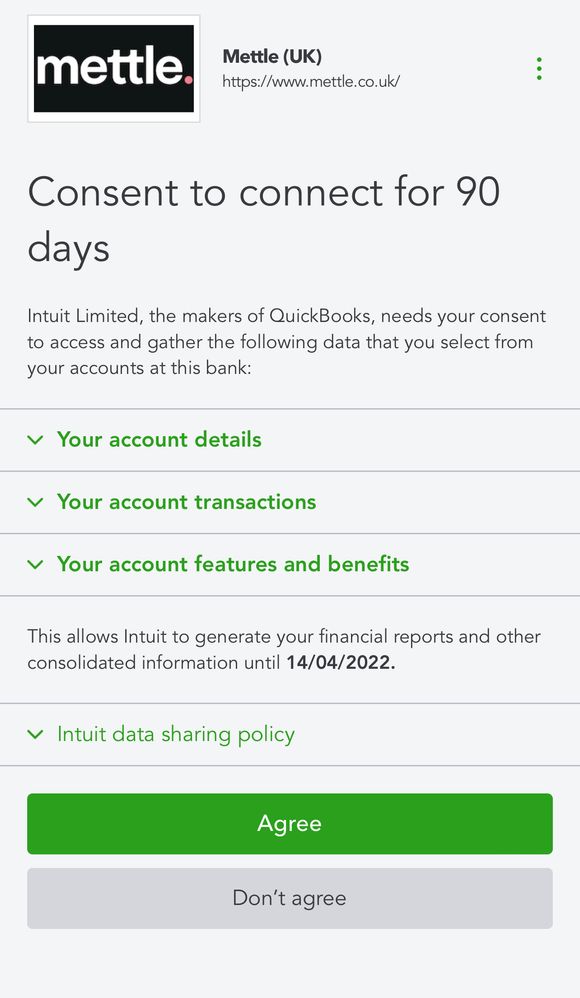
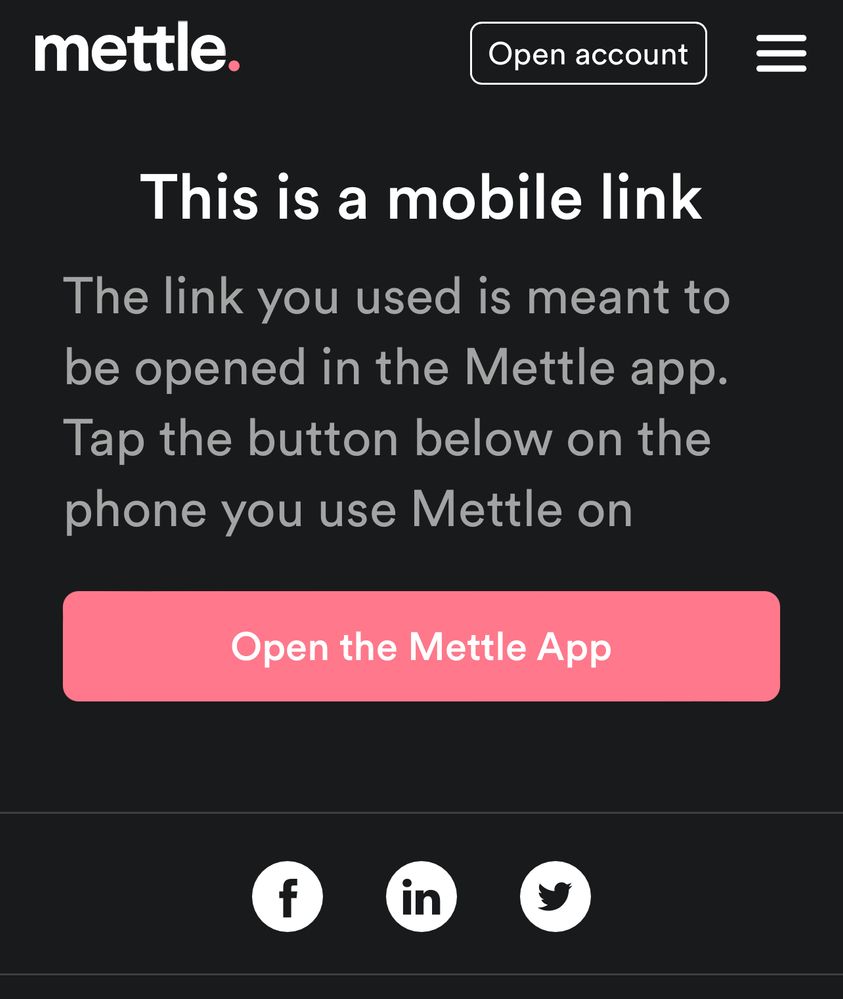
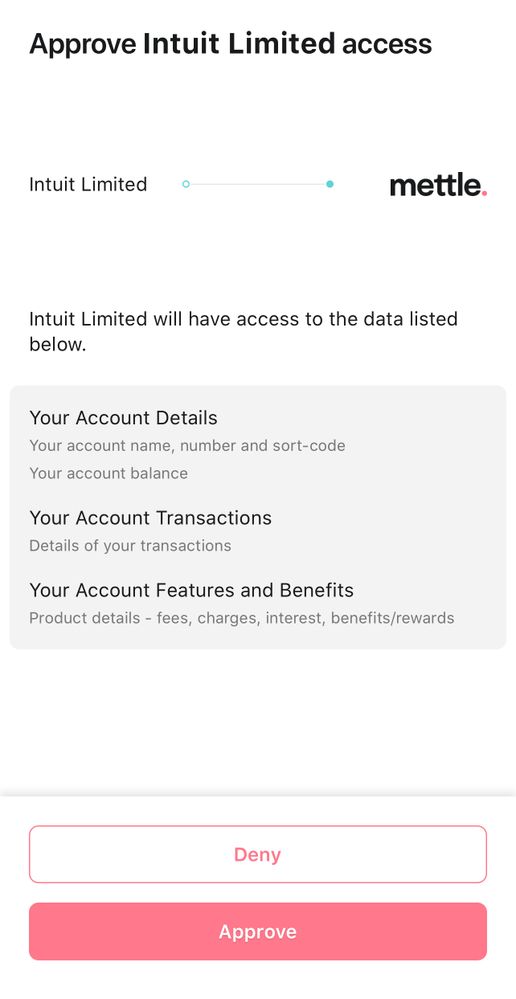
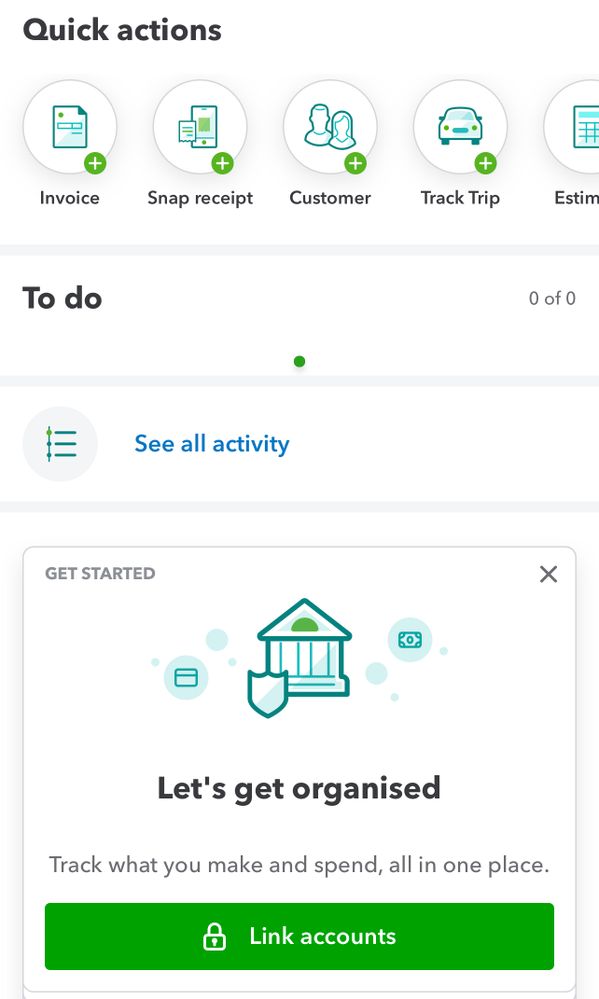
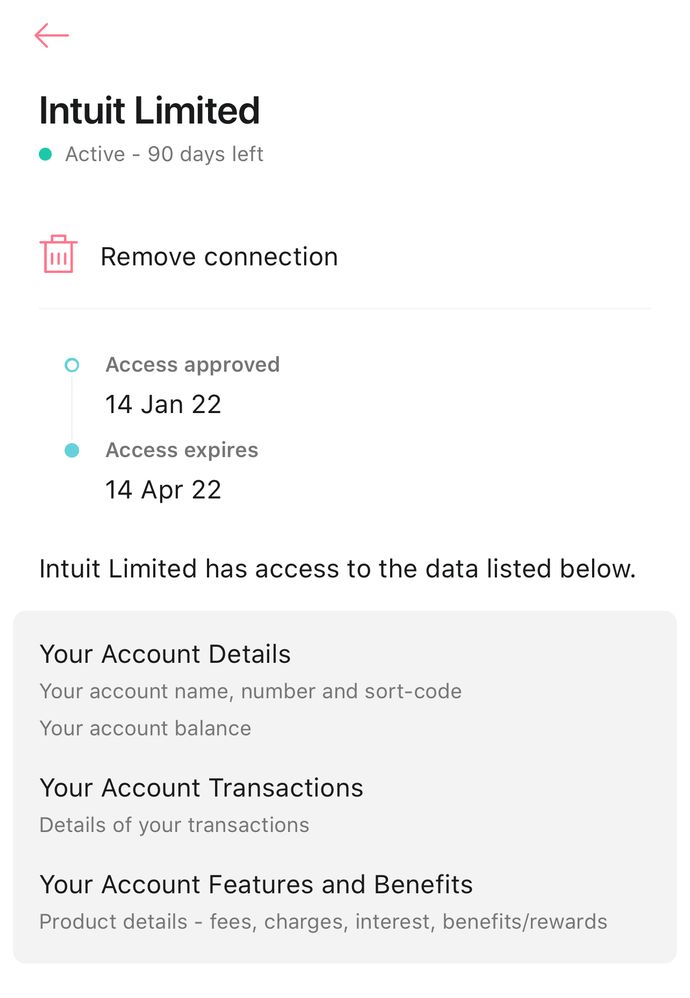
0 Cheers
- Mark as New
- Bookmark
- Subscribe
- Highlight
- Report Inappropriate Content
Bank account says it’s connected to QuickBooks but no information is transferring.
Thanks for the screenshots can we ask what specific account type are you trying to connect to with Mettle.
0 Cheers
- Mark as New
- Bookmark
- Subscribe
- Highlight
- Report Inappropriate Content
Bank account says it’s connected to QuickBooks but no information is transferring.
Business account
0 Cheers
- Mark as New
- Bookmark
- Subscribe
- Highlight
- Report Inappropriate Content
Bank account says it’s connected to QuickBooks but no information is transferring.
Thanks deanne-hopkins-y, we'd be grateful if you could come and chat with us on this link so that we can check for any active connections or errors showing in the background on our system, we'll also be escalate further to our bank tech's if required. :)
0 Cheers
- Mark as New
- Bookmark
- Subscribe
- Highlight
- Report Inappropriate Content
Bank account says it’s connected to QuickBooks but no information is transferring.
Hello, I’ve been on live chat with one of your representatives all afternoon and the problem has not been resolved. I have also been on live chat with reps from Mettle. No one seems able to fix the problem so I would like to cancel my subscription which I took out earlier this week. It’s simply no good to me, as a very small business owner if my business account can’t be connected to Quickbooks.
0 Cheers
- Mark as New
- Bookmark
- Subscribe
- Highlight
- Report Inappropriate Content
Bank account says it’s connected to QuickBooks but no information is transferring.
Hello there, @deanne-hopkins-y.
I appreciate you for trying all the possible solutions shared above. We'd like to conduct a further investigation on this issue. Since you've been following and performing all of them, our Phone Support Team will look into this issue further and might create a ticket in this scenario if needed.
If you haven't tried, utilize the Help icon within your QuickBooks Online (QBO) account using a web browser. This helps you connect with one of our specialists.

I wouldn't like to see you go. But, if you want to cancel your QuickBooks subscription now, you can follow the steps below.
- Go to the Gear icon and choose Account and Settings.
- Select Billing & Subscription.
- In the QuickBooks section, click Cancel subscription.
- Click Continue to Cancel, then Continue to Cancel again.
- Answer the short survey, then Click Confirm Cancel.
I've also included this article for your future reference: What Happens to my QuickBooks Online Data after I Cancel.
Visit again if you need anything else, deanne-hopkins-y.
0 Cheers
- Mark as New
- Bookmark
- Subscribe
- Highlight
- Report Inappropriate Content
Bank account says it’s connected to QuickBooks but no information is transferring.
Hello Community Users! Just to add some tips to this thread. If the bank shows as connected but no data.
1.If you can try updating the page by hitting update or F5 which will refresh the page.
2. Open Quickbooks in a private browsing window and try the banking connection again.
3. Try on a mobile device if using a pc/laptop and try on a pc if using a mobile device
4. Completely disconnect the connection(as long as you have no transactions to be reviewed) and then when adding the account again use the search function and use the bank URL
5. Check the bank website to see if Quickbooks shows in the 3rd party connections and if it does remove the connection on the bank website, then go back to Quickbooks and try connecting again.
6. If the connection requires security id/user id to be filled in, if there is another security option (for example customer number and password instead of user id) try that instead
7.If there are still issues connecting and getting data come back and let us know on this thread and we'll take further action to get the connection working
0 Cheers
Recommendations
Featured

Ready to get started with QuickBooks Online? This walkthrough guides you
th...
