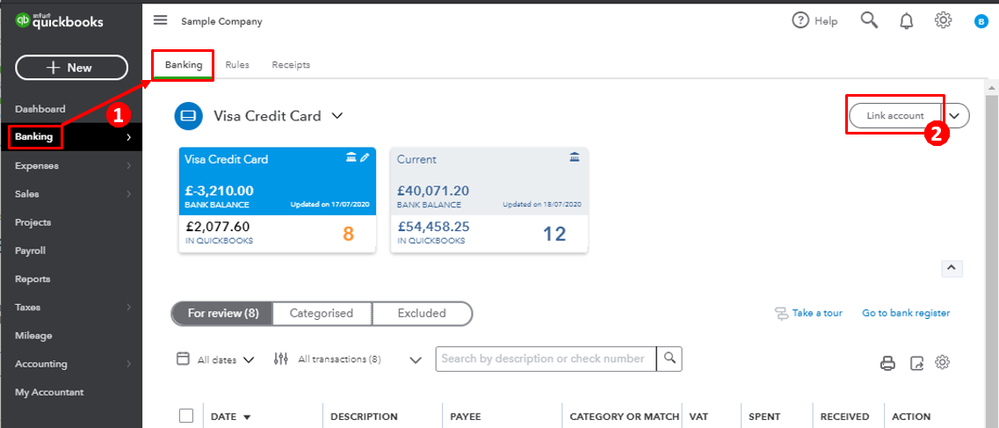- UK QuickBooks Community
- :
- QuickBooks Q & A
- :
- Banking
- :
- HSBC kinetic recently introduced quickbooks But I’m still unable to link my accounts
- Mark Topic as New
- Mark Topic as Read
- Float this Topic for Current User
- Bookmark
- Subscribe
- Printer Friendly Page
Level 1
posted
November 08, 2020
08:10 AM
last updated
November 08, 2020
12:10 AM
- Mark as New
- Bookmark
- Subscribe
- Highlight
- Report Inappropriate Content
HSBC kinetic recently introduced quickbooks But I’m still unable to link my accounts
Labels:
0 Cheers
1 REPLY 1
- Mark as New
- Bookmark
- Subscribe
- Highlight
- Report Inappropriate Content
HSBC kinetic recently introduced quickbooks But I’m still unable to link my accounts
Helping you link your HSBC kinetic account is my priority, jimmyec1-hotmail.
Did you encounter any specific error while trying to connect your account? For now, you can follow the step-by-step process below in linking your account in QuickBooks Online.
- Click Banking in the left panel and go to the Banking tab.
- From the Banking page, click the Link account.
- Search for HSBC Bank and select one of the following:
- HSBC Bank (UK) - Business Banking - Current Accounts if you are connecting a Current account only
- HSBC Bank (UK) - Business Banking - Other Accounts if you are connecting a Savings Account or Credit Card
- Click Continue and follow the on screen instructions.
However, if you're still unable to link your account, I'd recommend visiting your bank's website and copy its URL. Then, paste it in the Connect an account window's search box. This will let you log in to your correct bank.
Here's how:
- Click Banking in the left panel and go to the Banking tab.
- From the Banking page, click the Link account.
- Past your bank's URL in the Connect an account search box.
- Enter your User ID or Email and Password.
- Click Continue.
- Follow the steps to successfully connect your bank.
Once connected, QuickBooks will automatically download your most recent transactions. To help you manage and categorise your bank transactions, see these articles for your reference:
Categorise and match online bank transactions in QuickBooks Online.
Add and match downloaded bank transactions [Video]
Additionally, if you want to bring in your older statements, you can manually import them by following the steps in this article: Manually upload transactions into QuickBooks Online.
If I can be of help while linking your account in QuickBooks, feel free to let me know by adding a comment below. I'll be more than willing to lend you a hand. You have a wonderful day.
0 Cheers
Recommendations
Featured

Ready to get started with QuickBooks Online? This walkthrough guides you
th...